Azure API Management Developer Portal content migrations
Posted on: September 4, 2023Azure API Management has been quite a commonly used service over the years among my customers. Quite common practice is to create APIM using your favorite Infrastructure-as-Code tooling such as Bicep, Azure CLI script or terraform. Deploying this to multiple environments is like any other application deployment, so there are no big surprises there.
One aspect of APIM is sometimes overlooked at least early in the development process, which is related to handling the Developer Portal content. You should plan to migrate that content between environments as well.
Official APIM documentation has Automate developer portal deployments instructions. It links to api-management-developer-portal in GitHub.
Starting point for migration is scripts.v3/migrate.bat which contains the following code snippet:
node ./migrate ^
--sourceSubscriptionId "< your subscription ID >" ^
--sourceResourceGroupName "< your resource group name >" ^
--sourceServiceName "< your service name >" ^
--destSubscriptionId "< your subscription ID >" ^
--destResourceGroupName "< your resource group name >" ^
--destServiceName "< your service name >"
The above script shows how to pass connection details for source APIM Developer Portal instance and at the same time to the target instance. This means that you need to have access to both environments at the same time.
However, I do not think that it’s an approach that many Enterprises want. The flow of moving changes from Development to Test to Production is quite established and commonly used in the large companies. These environments should be disconnected from each other even during the deployment process.
Therefore, I took the ideas from the migrations scripts and converted them into PowerShell “Export” and “Import” scripts. Idea of these scripts was simple: “Export” extracts Developer Portal content to local filesystem and enables you to store these artifacts somewhere, which you can later use to deploy them to next environment. “Import” script takes content from local filesystem and then pushes them to Developer Portal. These two above migration steps are now disconnected from each other, and you can build things like approvals to your deployment workflows between these steps.
There scripts and more information can be found here:
I’ve also created GitHub Action for this, so you can use it in your GitHub workflows:
It’s available at the GitHub Marketplace. You can find it here: Import or export Azure API Management Developer Portal content.
Please try these out to see if you find them useful!
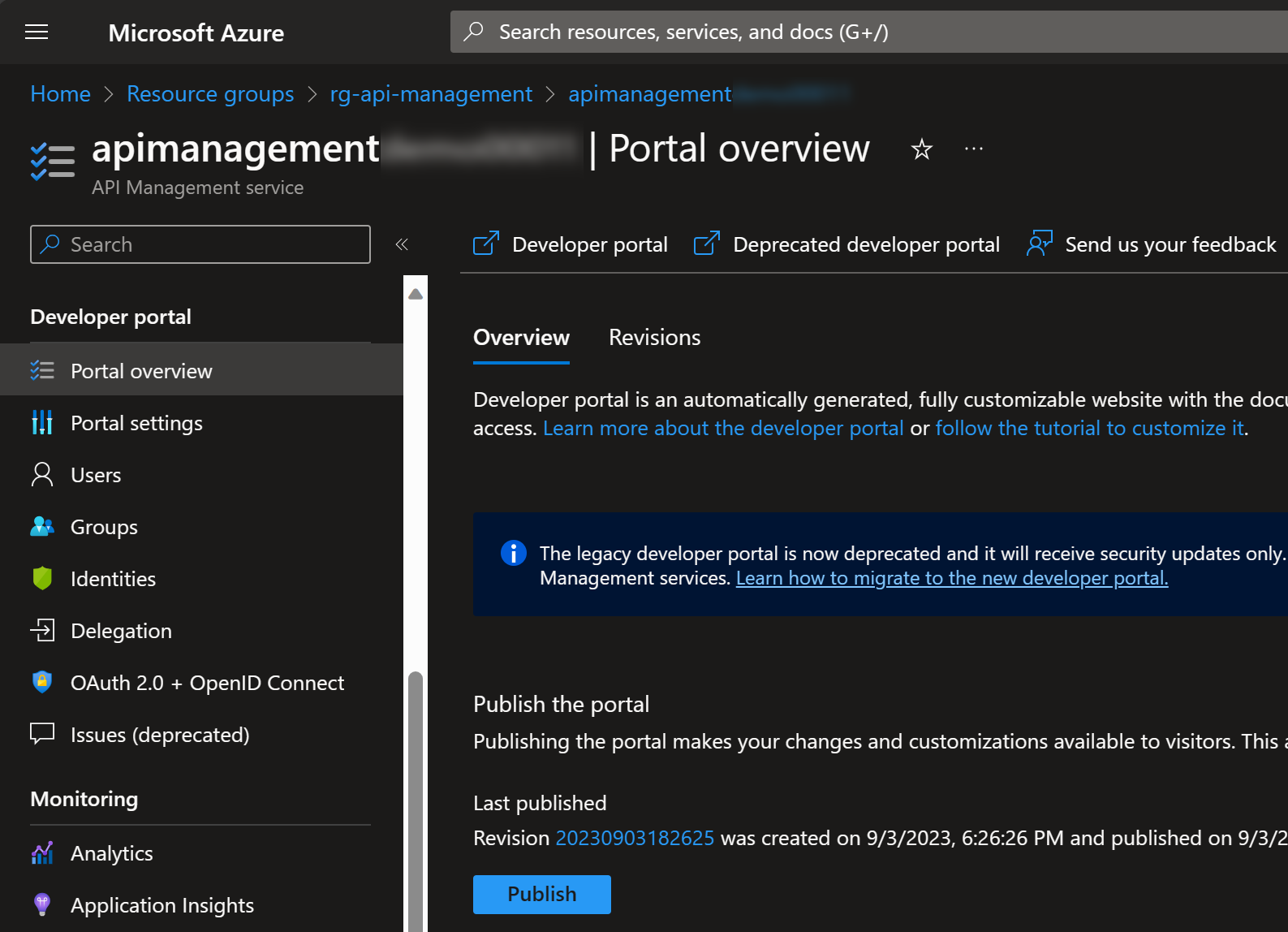
 JanneMattila/azure-api-management-developer-portal-import-and-export-scripts
JanneMattila/azure-api-management-developer-portal-import-and-export-scripts