Use HCIBox to learn Azure Stack HCI
Posted on: October 16, 2023Azure Arc Jumpstart is a great resource if you need to learn or test out various Arc scenarios. Recently I had to test out few things with Azure Stack HCI and Azure Arc Jumpstart came to the rescue with its Jumpstart HCIBox. Just follow those instructions as you’re good to go.
What makes HCIBox so interesting, is the fact how it’s built using nested virtualization. It’s a great way to learn and test various scenarios without the need to have physical hardware. That implementation is a great example that you can use to create other nested virtualization scenarios too.
Since I like to deploy my environment using scripts, I’ve created a little PowerShell helper for deploying my HCI environment. You can find it here:
Here are the step-by-step instructions on how you can test it too.
You can navigate between the images below by clicking the left or right side of the image or use arrow keys for navigation.
Click in the middle to enlarge the image.
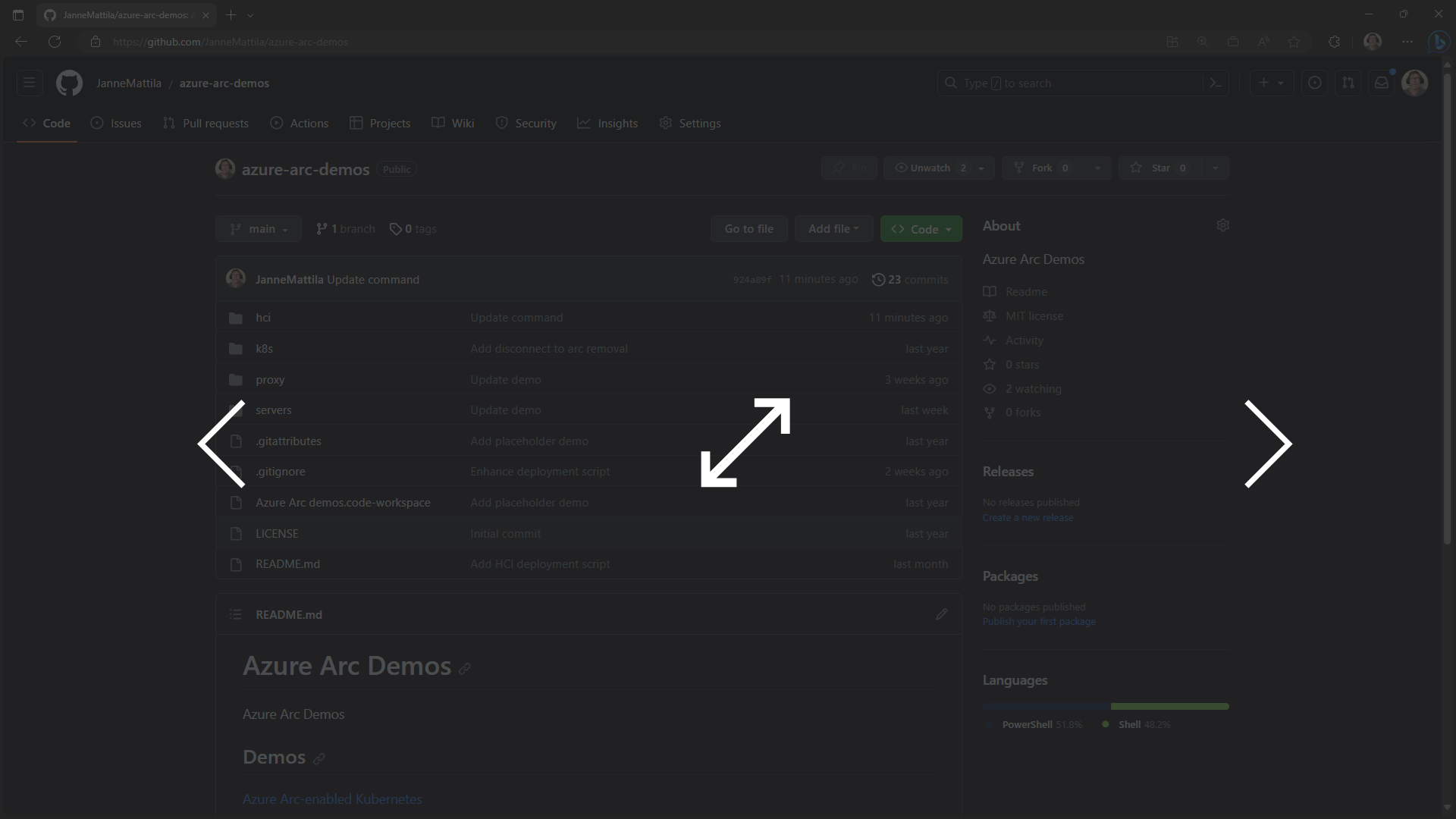
I hope you now have a good high-level overview of what HCIBox is and how to deploy it to yourself.
This is a safe environment for you to test out and break things and learn as you go.
Hopefully, I got you interested in Azure Stack HCI and Azure Arc Jumpstart. Now it’s your turn to go and test it out yourself.
 JanneMattila/azure-arc-demos
JanneMattila/azure-arc-demos