Resource with multiple Private Endpoints and single Private DNS Zone
Posted on: January 29, 2024Using Private Endpoints is a great way to secure network level access to your Azure resources. It’s well known and commonly used.
In typical circumstances you should not have any problems with it. However, it’s good to understand one specific, luckily rare, scenario which you really should avoid. Let me walk you through it.
First, let’s create a new storage account and enable Private Endpoint for it:
Let’s block public access to it:
Let’s create a private endpoint to specific subnet:
Matching A-Record is created to the Private DNS Zone:
After that you have basics in place to enable private access to your storage account.
Depending on your implementation, you might use deployment identity with permissions to add A-record to the Private DNS Zone or you might have custom automation built for this purpose or you might be using Private Link and DNS integration at scale approach. In the last option you’re leveraging Azure Policies for preventing users from creating Private DNS Zones and then enabling automated DNS record creation for Private Endpoints.
Many times, different teams (e.g., app, networking, and DNS teams) might not know all the existing implementations and automations, which of course can create overlaps between them and later issues. It might also be unclear who is responsible for what in this kind of situation.
If you now for whatever reason end up creating another private endpoint to the same storage account, you might get yourself into trouble.
Some examples when this might happen:
- You want to create another private endpoint to different virtual network, and you forget that DNS is a shared resource
- You have automation in place for generating A-record to the Private DNS Zone, but you’re too hasty in testing and you create another endpoint before automation has finished its job
- You change some existing code or automation which causes name change and suddenly you have two private endpoints
Let’s see what happens if you create another private endpoint to the same storage account:
Azure Portal shows this message in the create dialog:
Existing Private DNS Zones tied to a single service should not be associated with two different Private Endpoints as it will not be possible to properly resolve two different A-Records that point to the same service. However, Private DNS Zones tied to multiple services would not face this resolution constraint.
Above message is there every time when you are creating a private endpoint, so you might ignore it easily. And unfortunately, the message is not very clear either.
If you now look at the storage account networking settings, you’ll see that there are two private endpoints:
Private DNS zone still has only one record:
In my case IP address of the second private endpoint has overwritten the first one.
What happens if you now delete one of these private endpoints?
In my demo I deleted the first private endpoint called pe1 with the IP of 10.0.0.4.
After the delete operation has finished, this is the view in the Private DNS Zone:
The above happens since both private endpoints are linked to same record in private DNS zone and the cleanup process does not notice that there is still another private endpoint linked to the same record.
If this happened in production environment, you would not be able to resolve the private IP of your storage account anymore and therefore would not be able to connect to it anymore. Maybe needless to say, but this is not a good situation to be in.
There is work ongoing to improve this situation. See details in this GitHub issue:
Direct link to the comment with the improvement details. In short: after the improvement, it will delete the record from private DNS zone only when the IP of the A-record matches the IP of the private endpoint that is being deleted. Read more information from the GitHub issue. But even after the improvement you should avoid this situation. There is still 50% chance of failure, because you might delete that private endpoint which has the correct IP address. And, again, you’re left with private endpoint without matching A-record in the private DNS zone.
Summary
The above situation is luckily rare but quite nasty when it occurs. Mainly because it might take time to understand why your access to the storage account suddenly starts failing. This can be especially hard, if you don’t have access to the Private DNS Zone or some other easy way to troubleshoot the name resolution in your setup.
And just to clarify: This same issue can happen with any other resource that supports Private Endpoints. I just used a storage account as an example.
I hope you find this useful!
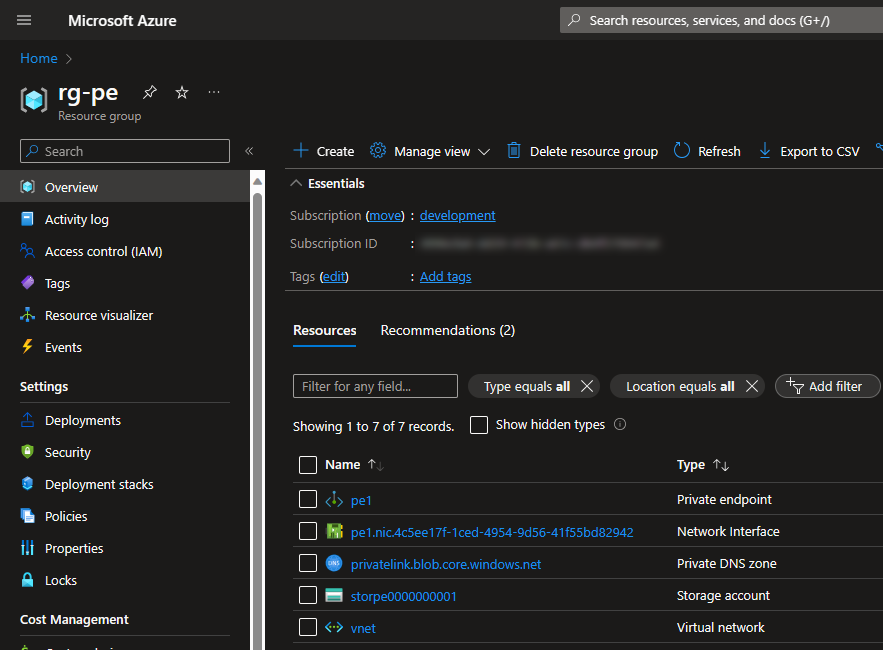
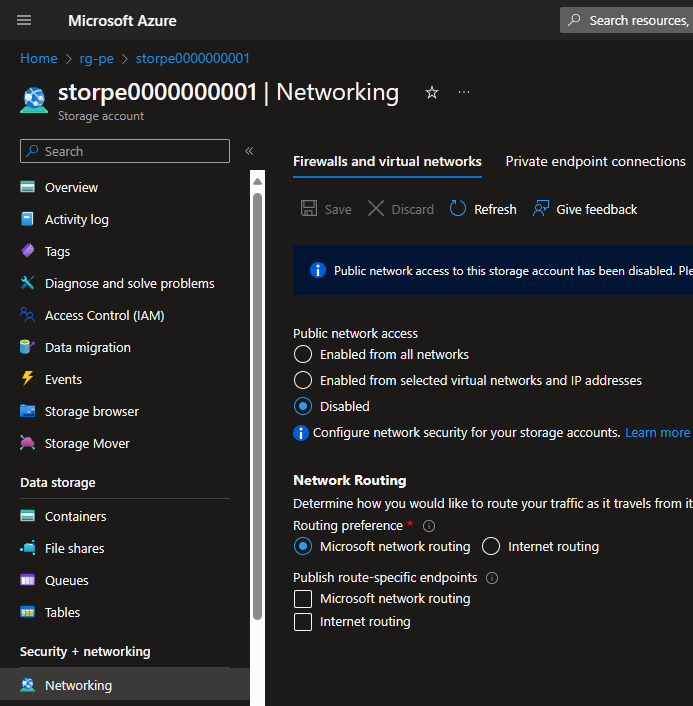
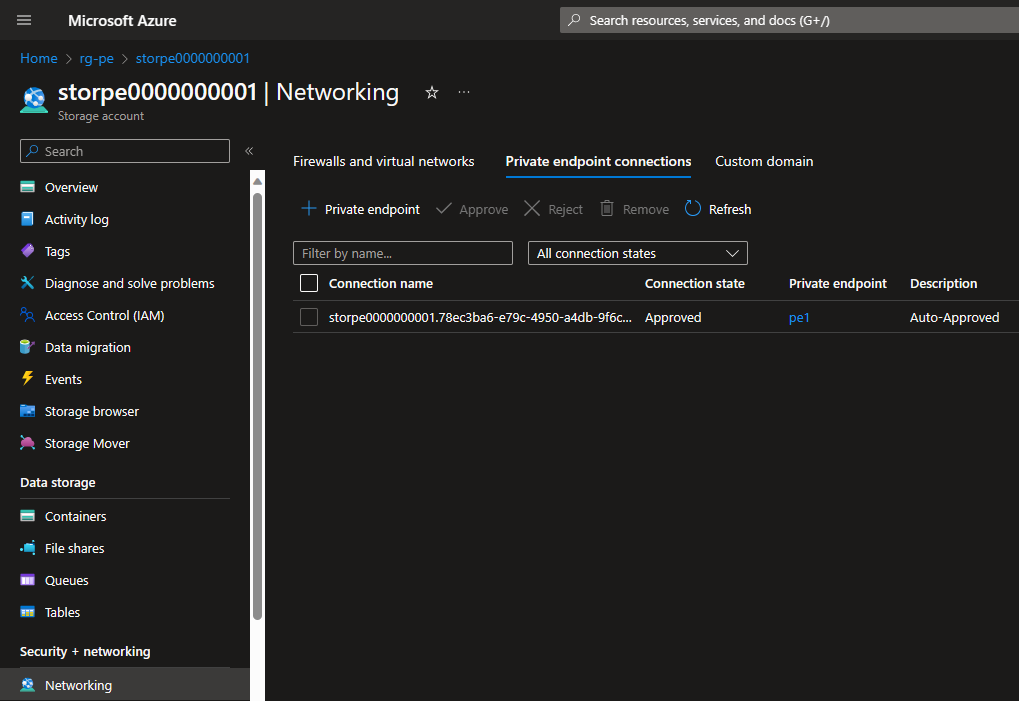
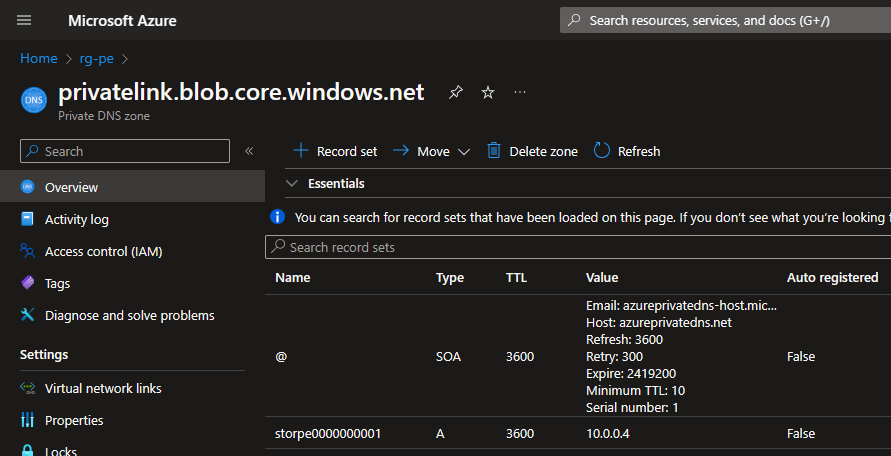
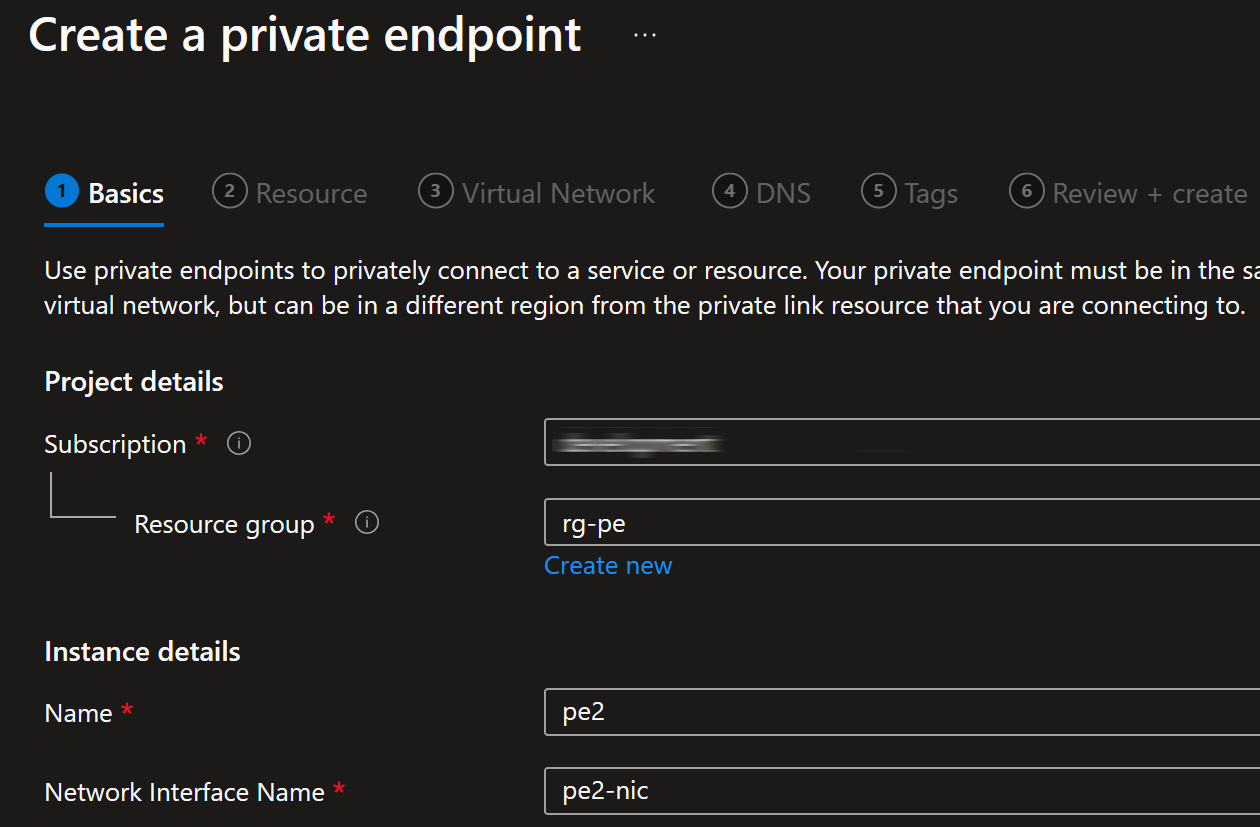
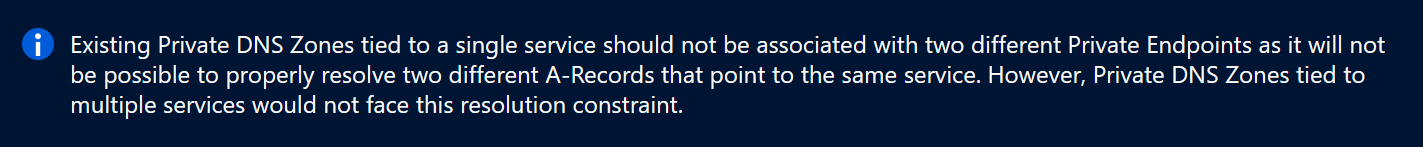
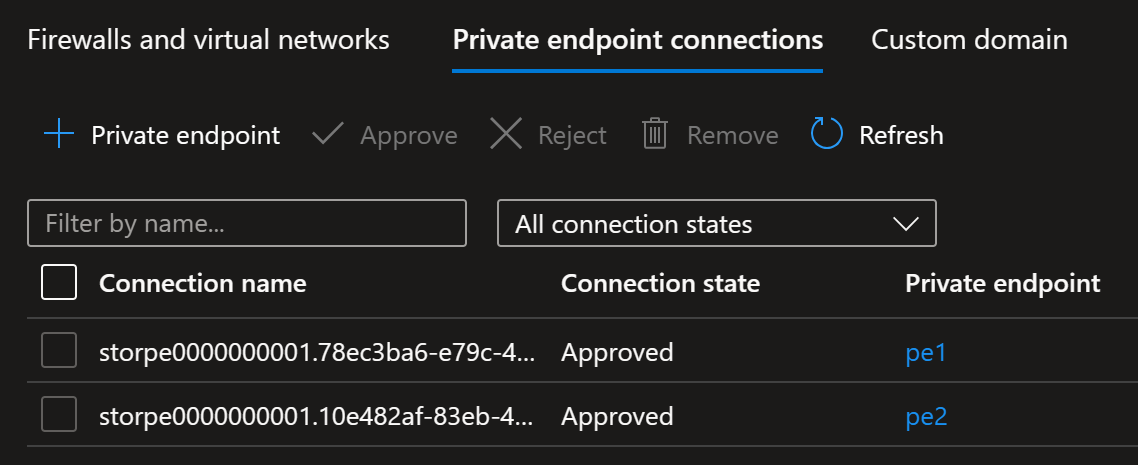
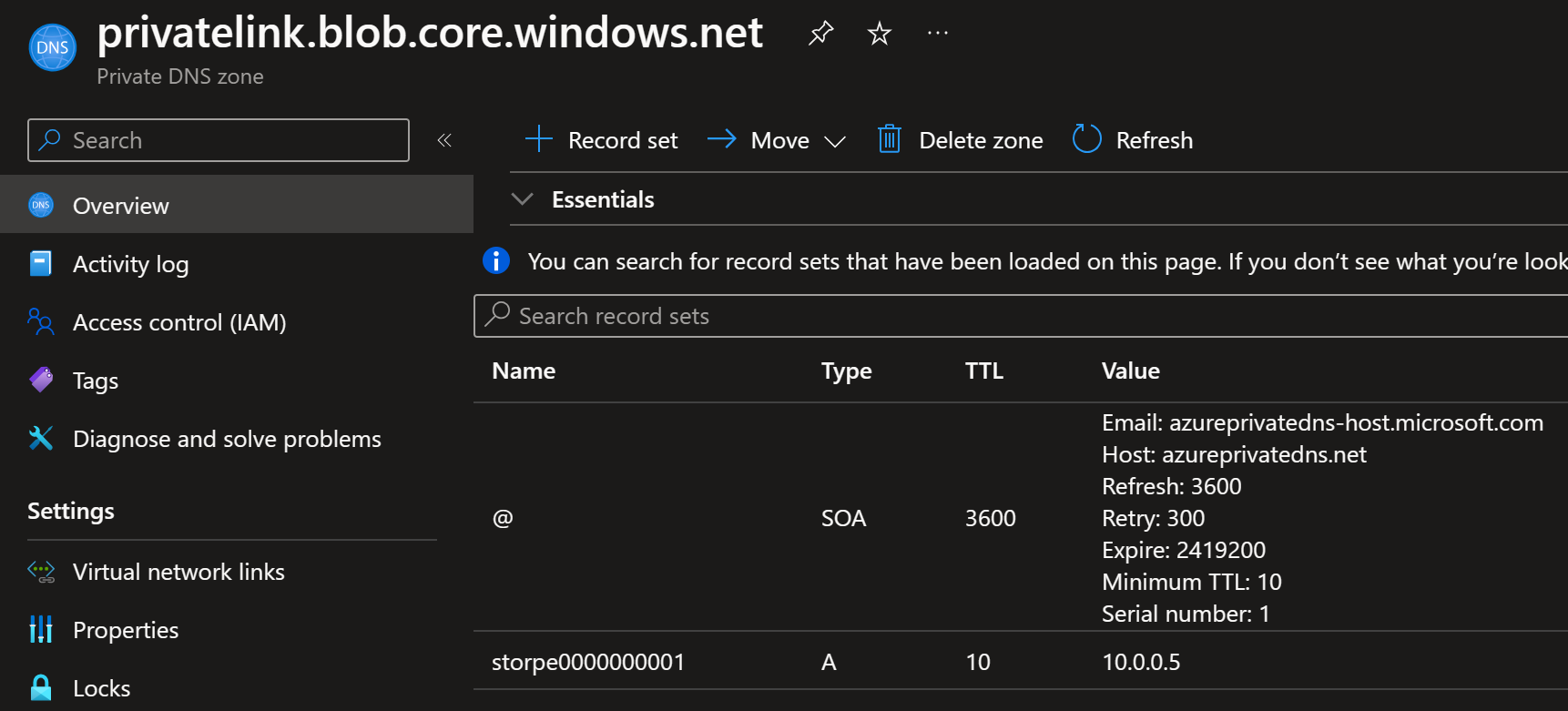
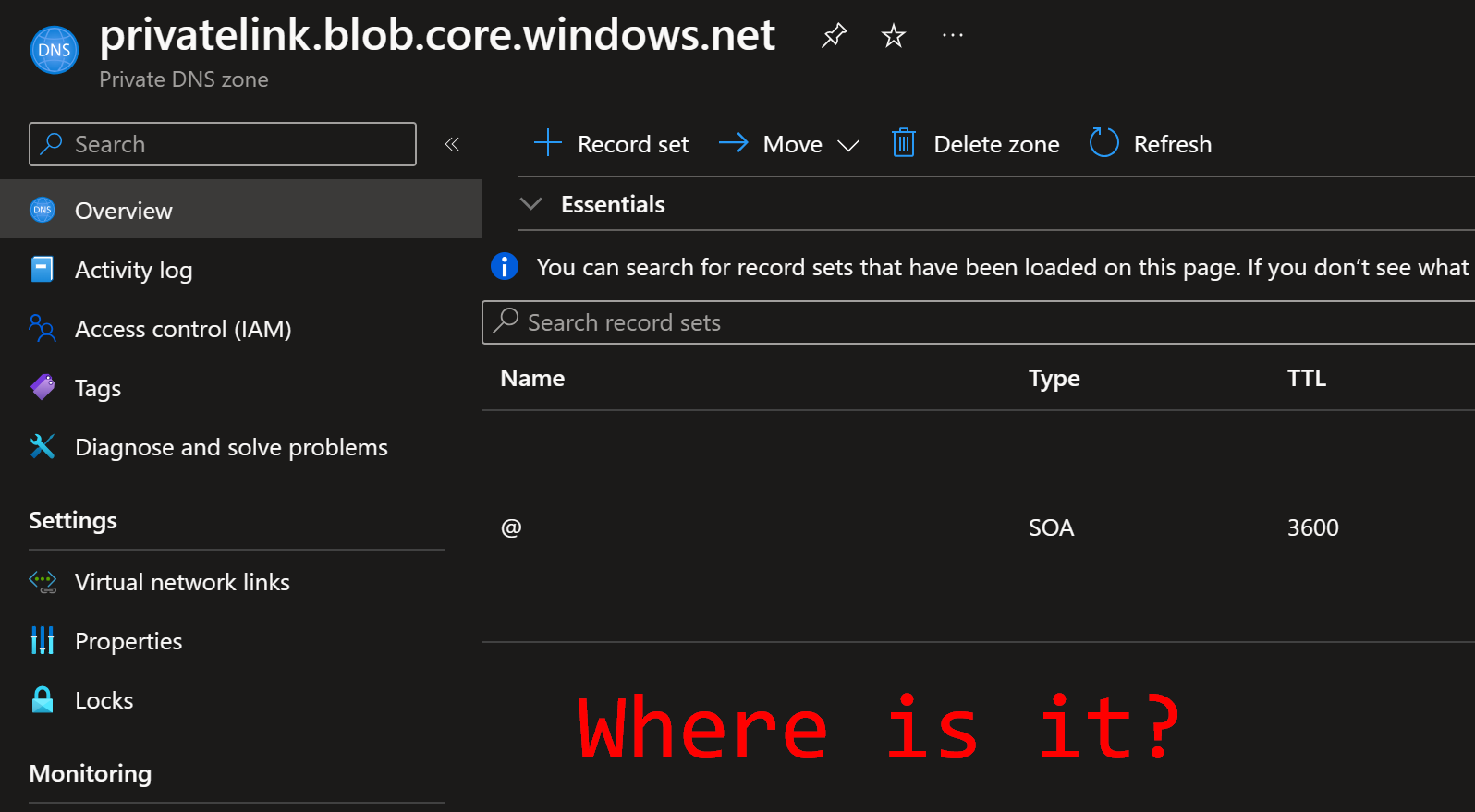
 azure-docs/issues/58044
azure-docs/issues/58044