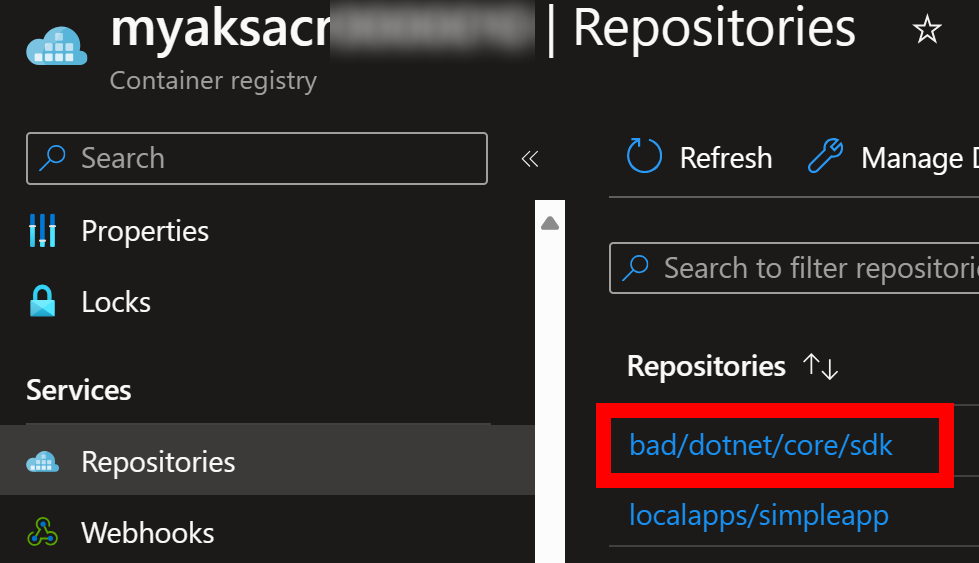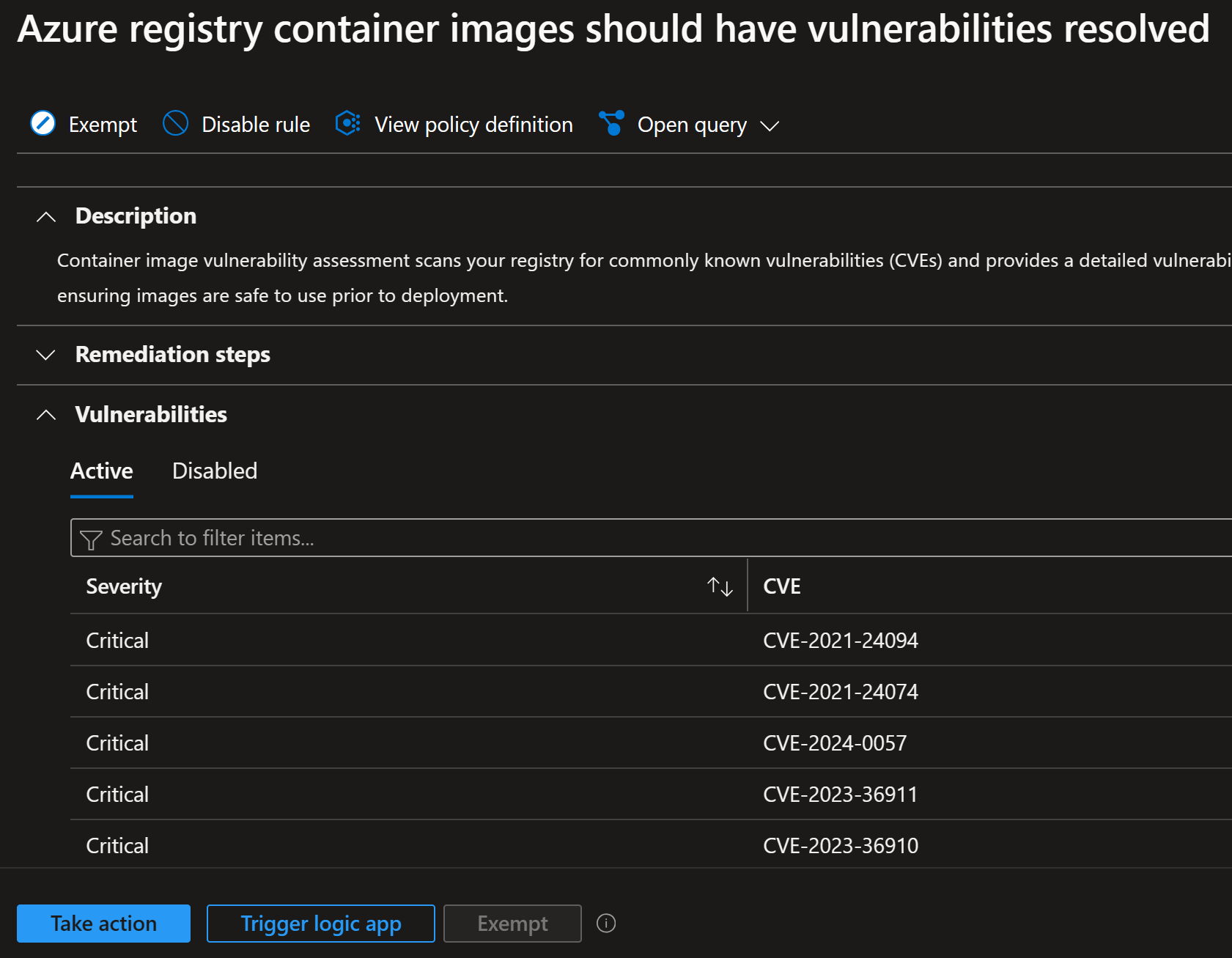"Support for .NET 6 ends on 12 November 2024..."
Posted on: April 15, 2024I previously wrote about Preparing for Azure services retirements.
And now, it’s time to remind everybody about the upcoming end of support for .NET 6, because I received the following email about it:
I have, of course, quite a lot of Azure Functions in use and now would be good time to analyze this topic a bit:
Function App configuration for .NET Version:
You might be tempted to upgrade your app to .NET 7 and re-deploy it to Azure Functions:
But
support for .NET 7 ends on 14 May 2024.
That is even earlier than .NET 6!
This gives us:
These timelines are best explained and illustrated with diagram in this blog post:
.NET 7 will reach End of Support on May 14, 2024
So, your upgrade path from .NET 7 should be to .NET 8 and from .NET 6 to .NET 8 or then to .NET 9 when it becomes available.
But hey wait, this also includes all other services and places where you have deployed .NET 6 or 7 code. This means any cloud and on-premises environments. This includes things like Azure App Service, Static web apps, IIS or any container solution using .NET 6 or 7.
What about PowerShell then? It’s linked to .NET version after all. PowerShell End-of-support dates shows the following:
- Version 7.3 support ends May 8, 2024
- Version 7.2 support ends November 8, 2024
That means I need to remember to update my various PowerShell script automation deployments:
PowerShell 7.4 Preview is new but I’m already looking forward to it:
Let’s look up some helper scripts that you can take into use to study your environment. Here is a PowerShell script that lists all Azure App Services and their configurations:
class WebAppData {
[string] $SubscriptionName
[string] $SubscriptionID
[string] $ResourceGroupName
[string] $Location
[string] $Name
[string] $LinuxFxVersion
[string] $WindowsFxVersion
[string] $PowerShellVersion
[string] $NodeVersion
[string] $PythonVersion
[string] $PhpVersion
[string] $NetFrameworkVersion
[string] $Tags
}
$apps = New-Object System.Collections.ArrayList
$subscriptions = Get-AzSubscription
foreach ($subscription in $subscriptions) {
Select-AzSubscription -SubscriptionID $subscription.Id
$webApps = Get-AzWebApp
foreach ($webApp in $webApps) {
$webAppDetails = Get-AzWebApp -ResourceGroupName $webApp.ResourceGroup -Name $webApp.Name
$webAppData = [WebAppData]::new()
$webAppData.SubscriptionName = $subscription.Name
$webAppData.SubscriptionID = $subscription.Id
$webAppData.ResourceGroupName = $webApp.ResourceGroup
$webAppData.Name = $webApp.Name
$webAppData.Location = $webApp.Location
$webAppData.Tags = $webApp.Tags | ConvertTo-Json -Compress
$webAppData.LinuxFxVersion = $webAppDetails.SiteConfig.LinuxFxVersion
$webAppData.WindowsFxVersion = $webAppDetails.SiteConfig.WindowsFxVersion
$webAppData.PowerShellVersion = $webAppDetails.SiteConfig.PowerShellVersion
$webAppData.NodeVersion = $webAppDetails.SiteConfig.NodeVersion
$webAppData.PythonVersion = $webAppDetails.SiteConfig.PythonVersion
$webAppData.PhpVersion = $webAppDetails.SiteConfig.PhpVersion
$webAppData.NetFrameworkVersion = $webAppDetails.SiteConfig.NetFrameworkVersion
$apps.Add($webAppData) | Out-Null
}
}
$apps | Format-Table
$apps | Export-CSV "apps.csv" -Delimiter ";" -Force
start "apps.csv" # Open Excel
I can quickly see what I am running there:
A bit similar resource graph query:
resources
| where type == "microsoft.web/sites"
| extend siteProperties = properties.siteProperties.properties
| mv-expand siteProperties
| extend OS = siteProperties.name
| extend Value = siteProperties.value
| where (isempty(Value) or isnull(Value)) == false
See Azure Resource Graph Explorer for Microsoft.Web resources for more good examples.
The above script and resource graph query are modified from the ones used to find out which Azure App Services were using PHP:
If I study the above scan results, I can see that it’s not so easy to identify which ones are impacted:
Clearly POWERSHELL|7.2 and DOTNETCORE|7.0 are easy ones to identify but what about
container images e.g., DOCKER|jannemattila/webapp-myip:1.1.4?
It makes this topic more complex since many tools report these in a reactive manner and not proactively.
Let me quickly show what I mean by importing super old a .NET 2.2.401 image to Azure Container Registry:
az acr import \
-n $acr_name \
-t "bad/dotnet/core/sdk:2.2.401" \
--source "mcr.microsoft.com/dotnet/core/sdk:2.2.401"
And then I can see the image in Azure Container Registry:
It starts to show me information about the vulnerabilities etc.:
It does help me to identify the old images and their vulnerabilities, but it does not really help looking for near future end of support dates.
Obviously, I can solve the mystery of the DOCKER|jannemattila/webapp-myip:1.1.4 by looking at the Dockerfile:
So ouch, I need to update this one to .NET 8 as well.
Conclusion
As I wrote into Preparing for Azure services retirements post, it’s good to have a plan in place to follow these topics regularly so that it doesn’t come as an surprise. Better to have it as part of your regular meeting agendas e.g., quarterly production readiness reviews in order to not miss these.
Now it’s a good time to start looking for using .NET 8. It then gives you then a lot more time to think about other upgrades in the future:
I now have a bit of work to do to update my apps. I hope you check and update yours.
I hope you find this useful!
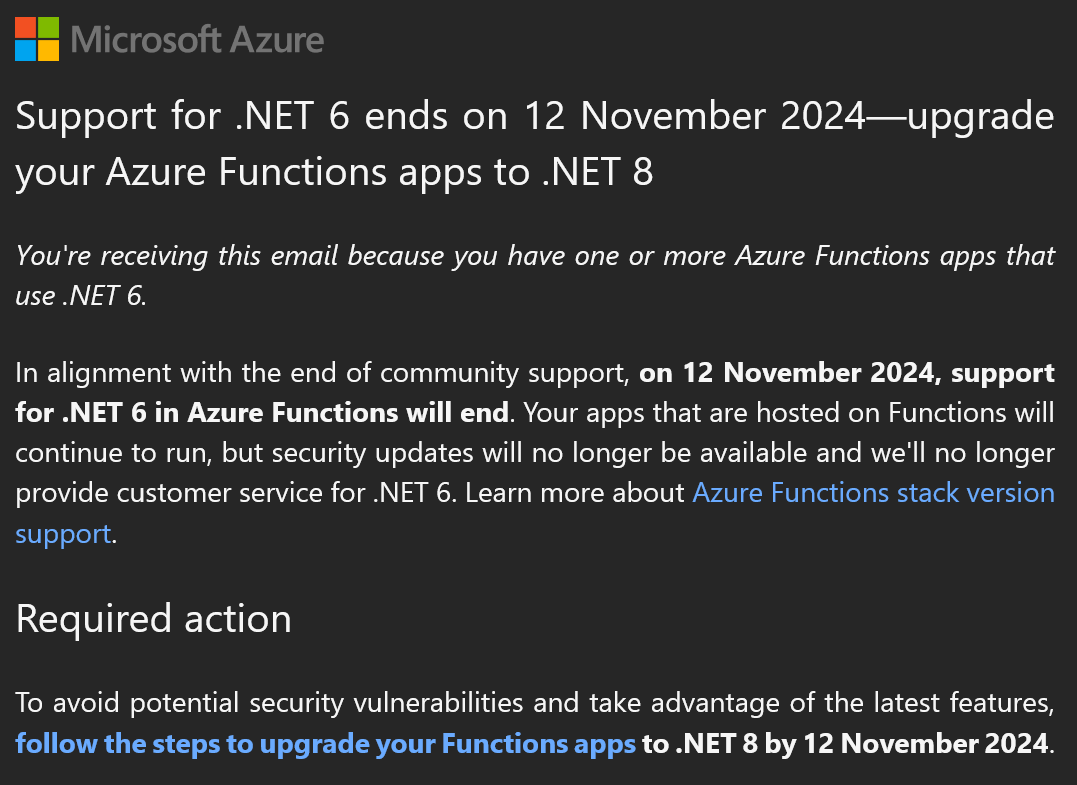
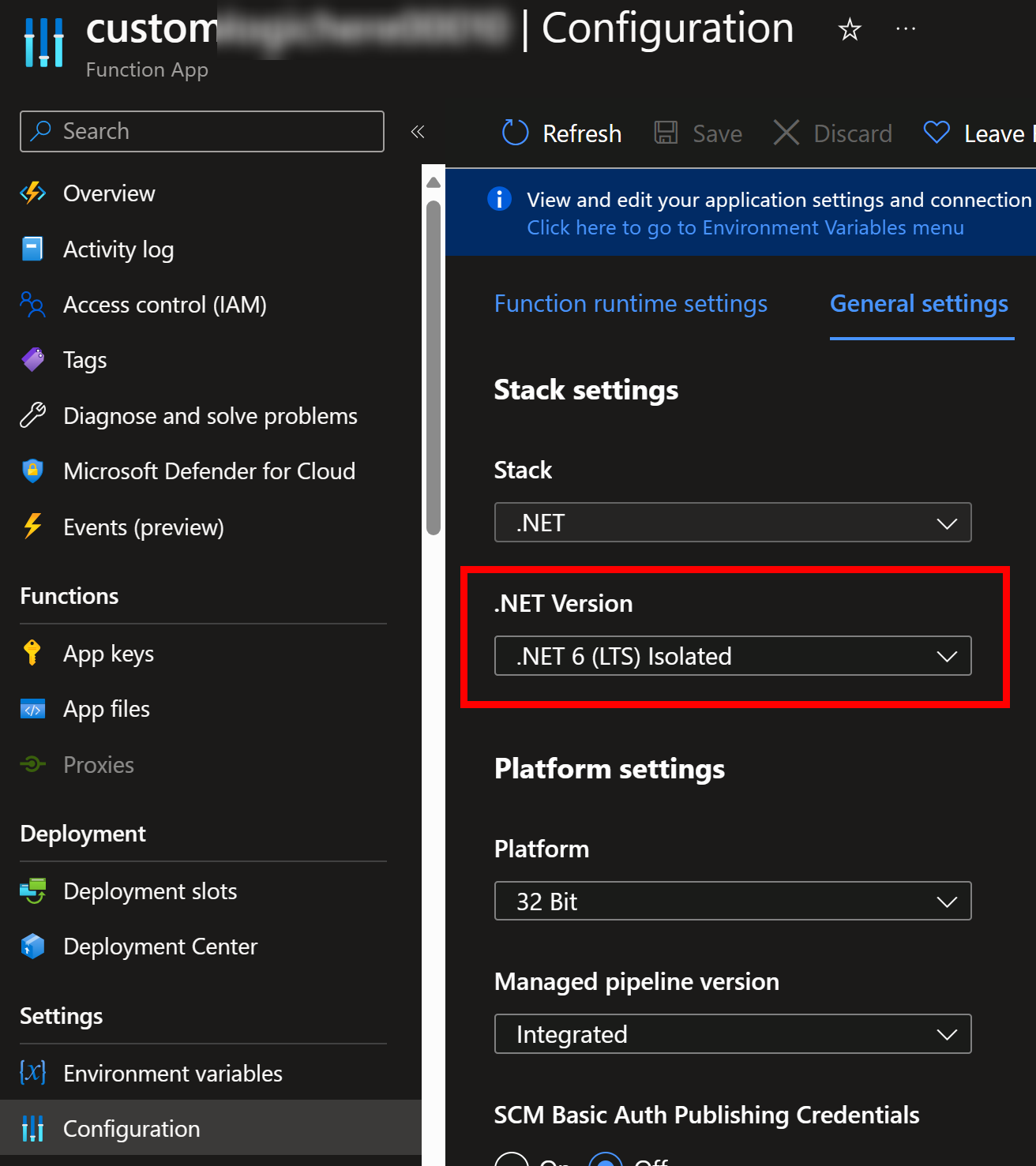
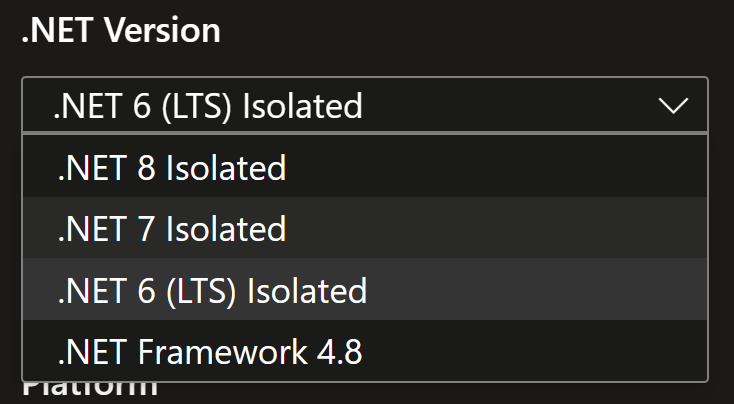
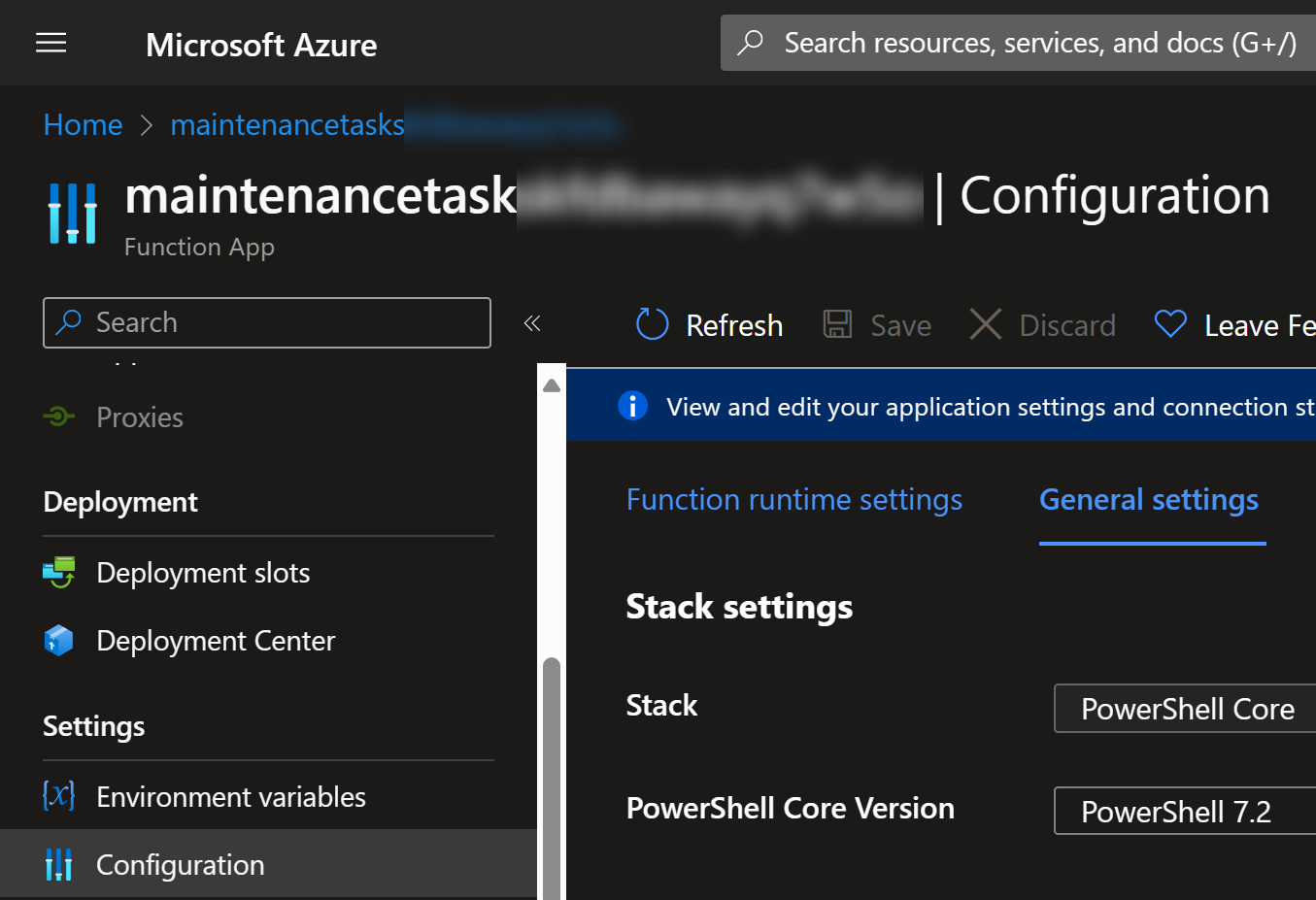
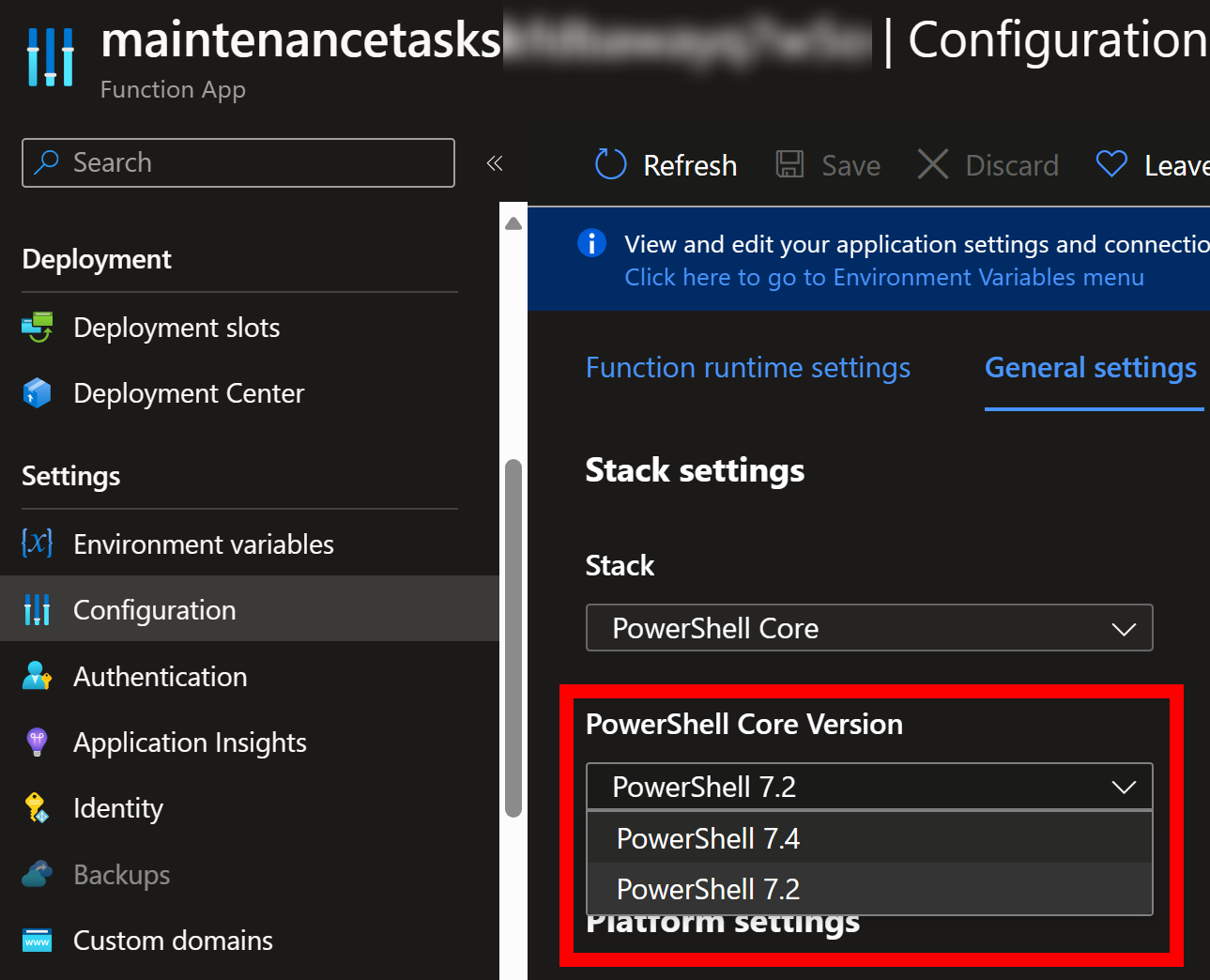
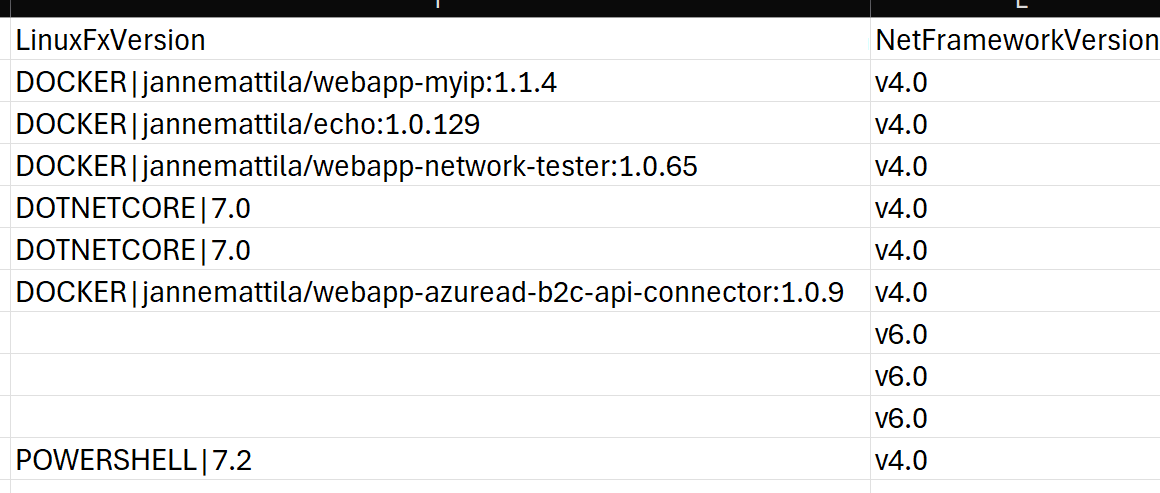

 JanneMattila/webapp-php-linux-azure-sql
JanneMattila/webapp-php-linux-azure-sql