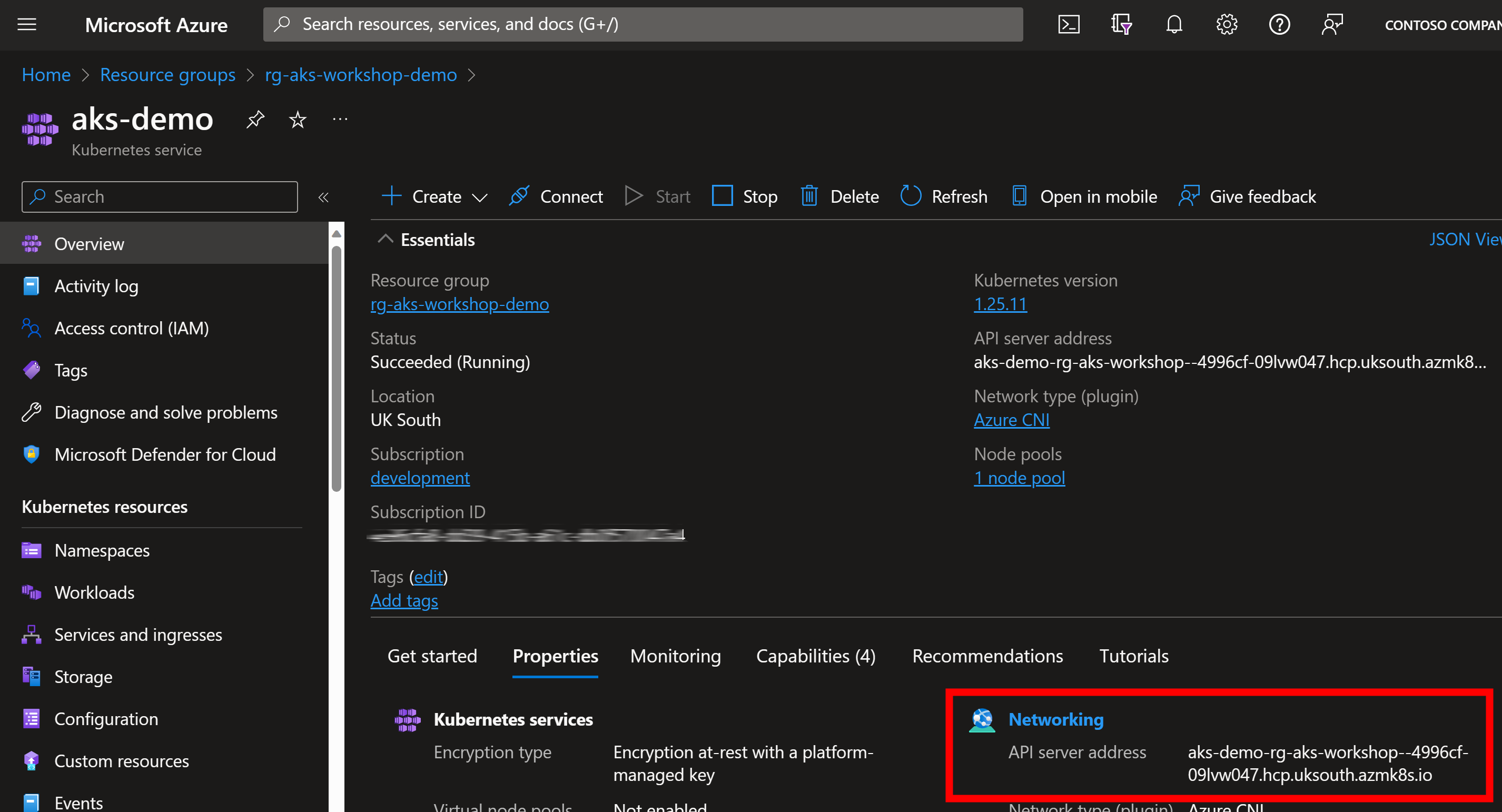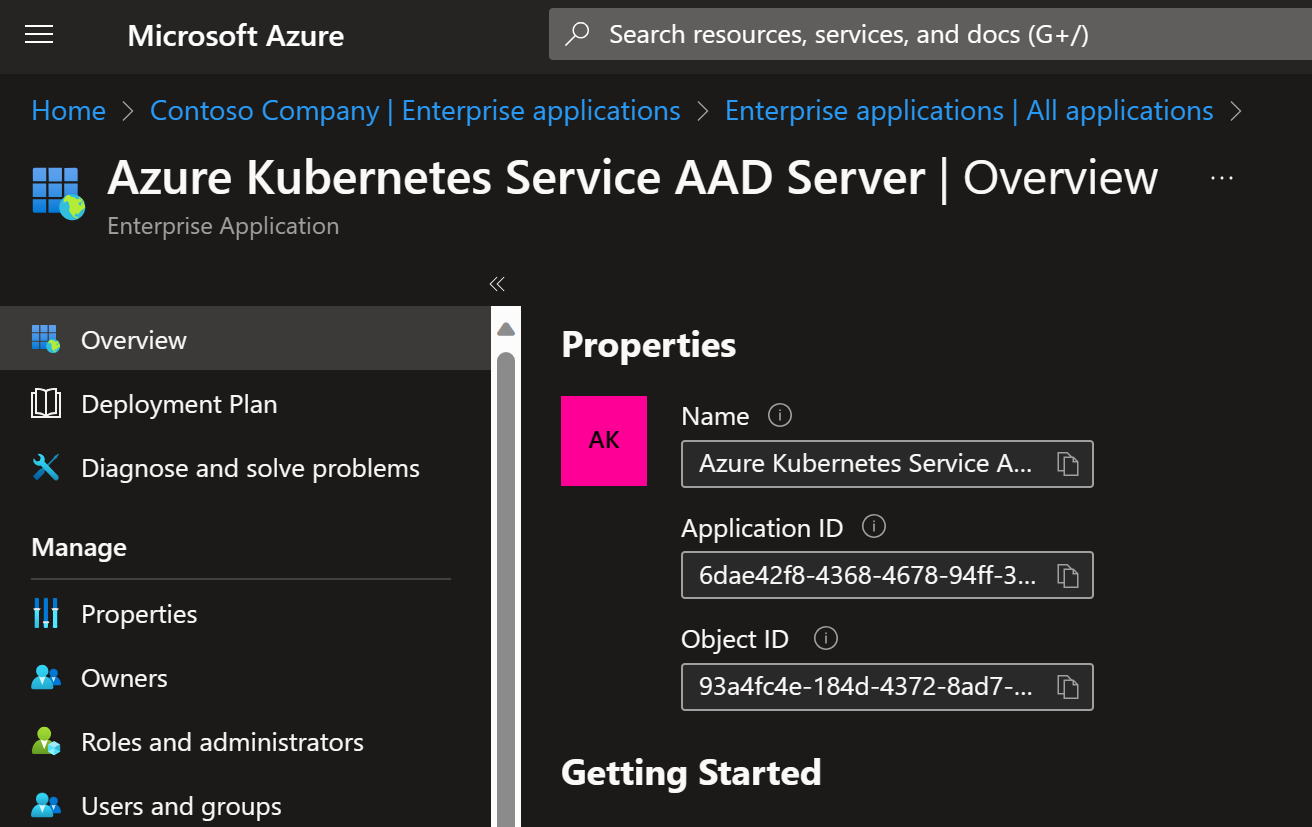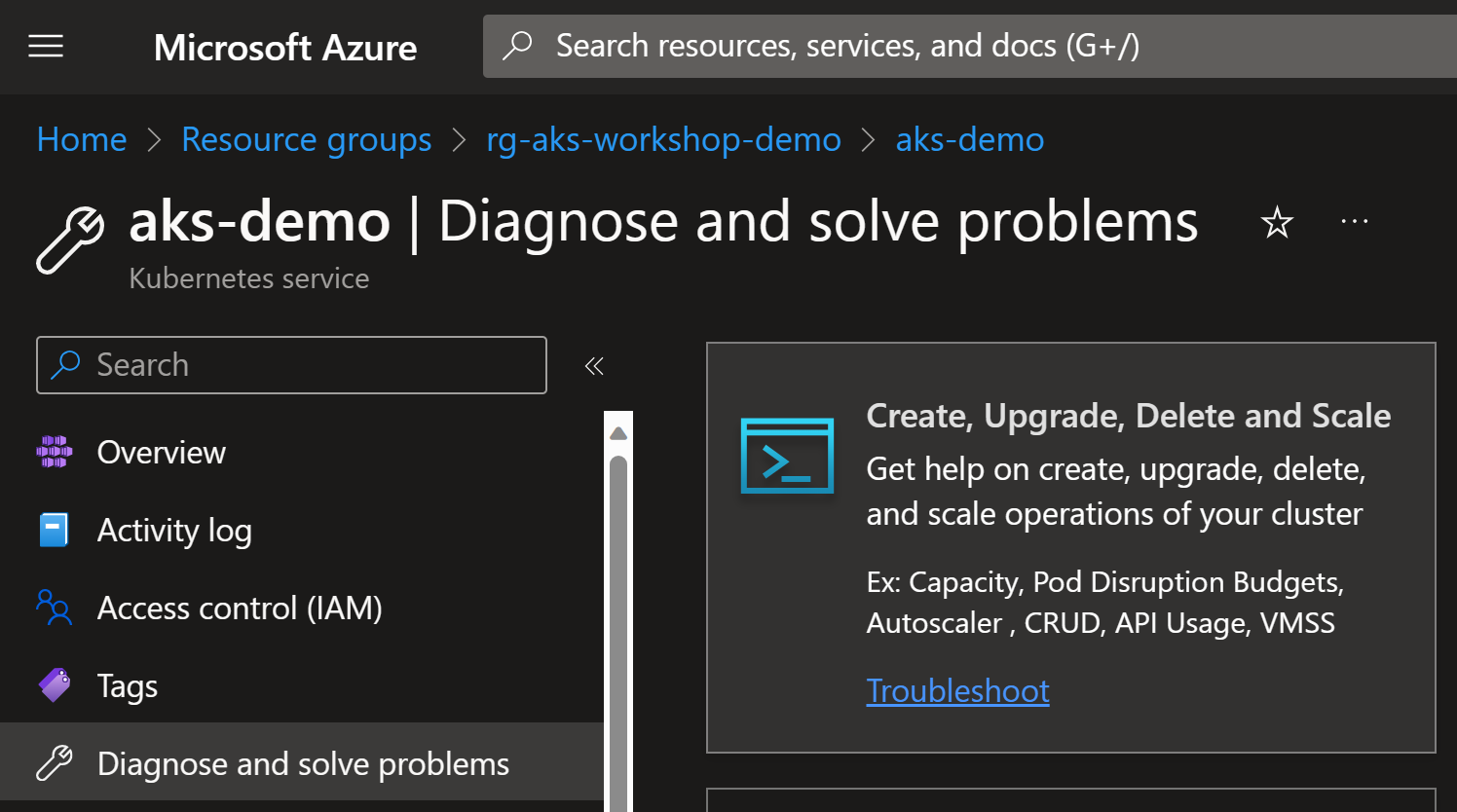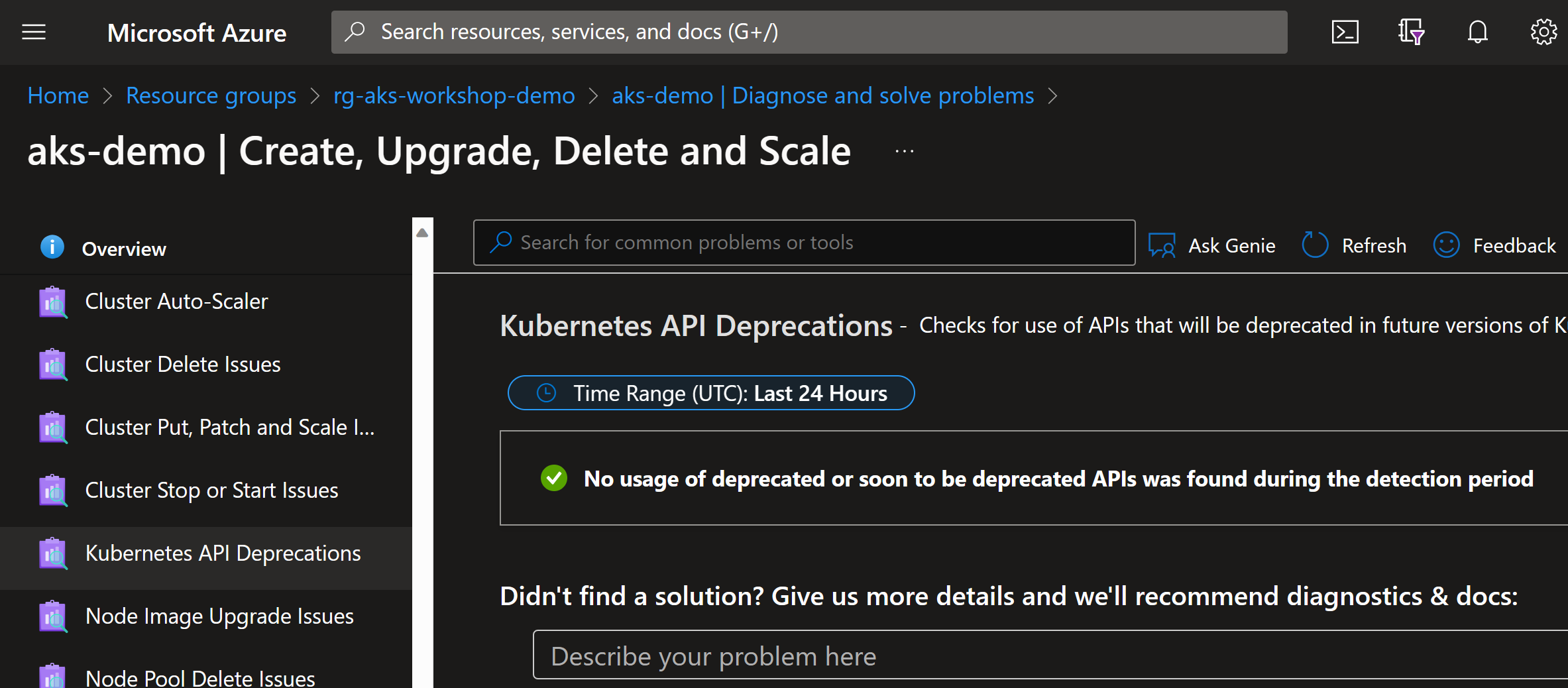Don't fall behind the Kubernetes changes
Posted on: December 11, 2023It’s fair to say that Kubernetes evolves very fast. In order to understand how fast, I highly recommend that you read Kubernetes release cycle. In summary:
- ~3 releases per year
- 3 most recent minor versions are supported at a time
From that you can directly jump to Azure Kubernetes Service (AKS) Kubernetes Release Calendar to see the timelines for different Kubernetes versions and their support in AKS. And next to it, you’ll also find AKS Components Breaking Changes by Version.
The above just means that you should be prepared to upgrade your Kubernetes clusters at least once per year you should be prepared for the changes that come with it.
What kind of changes are we then talking about that might impact you?
Kubernetes has good documentation about how they evolve Kubernetes to support new experimental features and at the same time they might remove some of the old features to enable fast development also in the future. At the end of the day, if you carry over old features from release to another, it will slow down the pace of new features and innovation.
You can read more about that here:
Since evolving the API is so important, you should understand which APIs are going to be removed in which version. This is documented here:
Kubernetes Deprecated API Migration Guide
To make this API deprecation more concrete, I’m going to focus on that topic in this blog post. Given the above, I think a better title for this post would be:
Don’t fall behind the Kubernetes API changes
I hope we can agree that Kubernetes is evolving very fast and that it’s an API-driven system in the background.
However, many people do not think their Kubernetes API usage, since they are using
kubectl to interact with their Kubernetes clusters.
In the background, kubectl is using Rest API to interact with the Kubernetes API server.
Let me try to give you two concrete examples, how you can test and learn more about this yourself.
VS Code + REST Client extension + Docker Desktop
First, let’s use Docker Desktop Kubernetes cluster for our testing. We’ll use Visual Studio Code and REST Client extension to play with Kubernetes API.
In order to successfully interact with Kubernetes API, you need to have
proper credentials to access the API. In this case, we’ll extract those from
kubectl configuration and use those in our REST Client extension.
Here is PowerShell example to pull these information out and then creating rest-client.certificates configuration:
$contextName = "docker-desktop"
$clientKeyData = kubectl config view --raw `
-o jsonpath="{.users[?(@.name == $contextName)].user.client-key-data}"
$clientKeyDataString = [Text.Encoding]::Utf8.GetString([Convert]::FromBase64String($clientKeyData))
$clientKeyDataString > .vscode/client.key
$clientCertificateData = kubectl config view --raw `
-o jsonpath="{.users[?(@.name == $contextName)].user.client-certificate-data}"
$clientCertificateData = [Text.Encoding]::Utf8.GetString([Convert]::FromBase64String($clientCertificateData))
$clientCertificateData > .vscode/client.crt
@"
{
"rest-client.certificates": {
"kubernetes.docker.internal:6443": {
"cert": ".vscode/client.crt",
"key": ".vscode/client.key"
}
}
}
"@ > .vscode/settings.json
code . # Open VS Code in current folder
Next, we’ll create k8s.http file to interact with Kubernetes API:
@endpoint = https://kubernetes.docker.internal:6443
### Fetch paths
GET / HTTP/1.1
Content-Type: application/json; charset=utf-8
### Fetch namespace list
GET /api/v1/namespaces HTTP/1.1
Content-Type: application/json; charset=utf-8
If we now run the first command, this is what we get:
If we fetch the list of namespaces (=kubectl get namespaces), we get this:
If we now want to create a new namespace, we can do that with this command:
### Create namespace "shiny"
POST /api/v1/namespaces HTTP/1.1
Content-Type: application/json; charset=utf-8
{
"metadata": {
"name": "shiny"
}
}
Above example maps 1:1 to YAML file that you would use with kubectl:
apiVersion: v1
kind: Namespace
metadata:
name: shiny
apiVersion in the file is mapped to the url path v1 and kind is mapped to namespaces.
kubectl just converts this YAML to JSON and sends it to the Kubernetes API server.
So, it’s clear that Kubernetes API is just a REST API, and you can interact with it using any tool that can send HTTP requests.
This does bring us to the API Deprecation example.
Let’s take example from 1.16 timeframe:
Deprecated APIs Removed In 1.16: Here’s What You Need To Know
The v1.16 release will stop serving the following deprecated API versions in favor of newer and more stable API versions: …
- Deployment in the extensions/v1beta1, apps/v1beta1, and apps/v1beta2 API versions is no longer served
- Migrate to use the apps/v1 API version, available since v1.9.
If you still had YAML files referring to those old and removed APIs like this:
apiVersion: extensions/v1beta1
kind: Deployment
metadata:
name: my-deployment
# ...
Technically, the above does map to this API endpoint:
However, since that API endpoint is not available anymore then you would get 404 page not found error.
Of course, kubectl would give your more detailed error message:
error: resource mapping not found for name: "my-deployment" namespace: "demo-ns" from "demo.yaml":
no matches for kind "Deployment" in version "extensions/v1beta1"
ensure CRDs are installed first
Above would be easy to troubleshoot and understand, but what if you installed this via Helm or some other mechanism and you would not know what the exact YAML file is causing this issue. You might have to spend a significant amount of time to troubleshooting and fix the issue.
Luckily, many Kubernetes foundational elements and their APIs are generally available and stable, so this should not happen so easily. However, if you are using some of the more experimental or beta features, then be prepared for these kinds of changes.
Here are some example APIs that people have been using quite extensively even though they were still in beta:
- 1.26 and
HorizontalPodAutoscalerautoscaling/v2beta2 API Version - 1.22 and
Ingressand extensions/v1beta1 and networking.k8s.io/v1beta1 API Versions
Longer version of the above k8s.http file can be found here:
That same repository contains API examples that you might find interesting:
Bash + Curl + AKS API server
Here is another example but this time with Bash and using AKS API server.
First, create your AKS cluster like this:
aks_json=$(az aks create --resource-group $resource_group_name -n $aks_name \
--enable-aad \
# ....abbreviated but details in link below
-o json)
aks_api_server=$(echo $aks_json | jq -r .azurePortalFqdn)
You can also see API server directly in AKS Overview:
Then you can get access token to AKS API server by using 6dae42f8-4368-4678-94ff-3960e28e3630
as the target resource:
# "Azure Kubernetes Service AAD Server"
# Search "6dae42f8-4368-4678-94ff-3960e28e3630" from Entra ID
aks_api_server_accesstoken=$(az account get-access-token --resource "6dae42f8-4368-4678-94ff-3960e28e3630" --query accessToken -o tsv)
# Study this access token in https://jwt.ms
echo $aks_api_server_accesstoken
echo $aks_api_server
You can find the above Enterprise Application in Entra ID:
Now you can test against AKS API server:
curl -H "Authorization: Bearer $aks_api_server_accesstoken" https://$aks_api_server/
{
"paths": [
"/.well-known/openid-configuration",
"/api",
"/api/v1",
"/apis",
"/apis/",
"/apis/admissionregistration.k8s.io",
// abbreviated
"/readyz/shutdown",
"/version"
]
}
Fetch version information:
curl -H "Authorization: Bearer $aks_api_server_accesstoken" https://$aks_api_server/version
{
"major": "1",
"minor": "25",
"gitVersion": "v1.25.11",
"gitCommit": "504ecd04507e7ae7e57f0ce186390097c8d76ed5",
"gitTreeState": "clean",
"buildDate": "2023-10-09T14:44:32Z",
"goVersion": "go1.19.10",
"compiler": "gc",
"platform": "linux/amd64"
}
Here are some other examples:
curl -H "Authorization: Bearer $aks_api_server_accesstoken" https://$aks_api_server/livez
curl -H "Authorization: Bearer $aks_api_server_accesstoken" https://$aks_api_server/healthz
curl -H "Authorization: Bearer $aks_api_server_accesstoken" https://$aks_api_server/api/v1/nodes
curl -H "Authorization: Bearer $aks_api_server_accesstoken" https://$aks_api_server/api/v1/namespaces
AKS setup example can be found here:
More examples of curl and AKS API server usage can be found here:
You can use kubectl to see what kind of APIs are available:
kubectl api-versions
Here is an example output:
admissionregistration.k8s.io/v1
apiextensions.k8s.io/v1
apiregistration.k8s.io/v1
apps/v1
# abbreviated
expansion.gatekeeper.sh/v1alpha1
expansion.gatekeeper.sh/v1beta1
flowcontrol.apiserver.k8s.io/v1beta1
flowcontrol.apiserver.k8s.io/v1beta2
metrics.k8s.io/v1beta1
# abbreviated
snapshot.storage.k8s.io/v1beta1
status.gatekeeper.sh/v1beta1
storage.k8s.io/v1
storage.k8s.io/v1beta1
templates.gatekeeper.sh/v1
templates.gatekeeper.sh/v1alpha1
templates.gatekeeper.sh/v1beta1
v1
Notice that there are quite a lot of v1alpha1 and v1beta1 APIs available.
You can use explain command to describe fields and structure of various resources:
kubectl explain deployments --api-version=extensions/v1beta1
Outputs:
error: couldn't find resource for "extensions/v1beta1, Resource=deployments"
Here is an example with available API version:
kubectl explain deployments --api-version=apps/v1
Outputs:
GROUP: apps
KIND: Deployment
VERSION: v1
DESCRIPTION:
Deployment enables declarative updates for Pods and ReplicaSets.
# ...abbreviated
You can use Diagnose and solve problems in AKS resource to see if
it has detected any deprecated APIs in use:
Hopefully you’ll see this text:
No usage of deprecated or soon to be deprecated APIs was found during the detection period
To further help you, AKS has support for stopping upgrade if deprecated APIs are in use. See more details from here:
Stop Azure Kubernetes Service (AKS) cluster upgrades automatically on API breaking changes
What about kubectl version then?
So far, I have been highlighting that you should be aware of the Kubernetes API changes.
However, the same thing applies to kubectl version as well.
There is document describing version Skew Policy
between various Kubernetes components. For kubectl it says:
kubectl
kubectl is supported within one minor version (older or newer) of kube-apiserver.
So, if you are using kubectl version e.g., 1.12 and your Kubernetes cluster is 1.25,
then you might not have all the capabilities available in kubectl that you would have
in 1.25 version.
And as I showed above, since it’s just a REST API Client, then you might not even notice
if something is not working as expected.
This has happened with real customers! It’s quite confusing if you expect something to happen but it doesn’t, and you don’t see any error messages.
Therefore, as a reminder for myself, I have this in my deployment scripts:
sudo az aks install-cli
That ensures that I have the latest kubectl version in use when
working with AKS.
Conclusion
Create yourself a strategy to keep up with the Kubernetes versions. Plan and design how and when you do upgrades. Do not let it be one of those things that you “do when you have time”.
Technically you need to upgrade your Kubernetes clusters at least once per year, but if that’s the only time you do it, then you might be a bit rusty with the process. Also, if your upgrade is delayed for some reason, then you might be in a situation where you start to fall out of support.
You can enable auto-upgrades for your Kubernetes clusters, but be careful with your API usage as shown above. You should still have a plan and testing process in place to ensure that your applications are working as expected after the upgrade.
Jumping multiple versions also makes it tricky to understand what has changed. Updating all the deployed extensions and Helm charts at the same time can be quite a daunting task.
People also change roles and jobs, so you might not have the same people available to do the upgrade as you had when you did the previous upgrade. But it does help if you have documented the process and all the assets available in your source control.
I hope you find this useful!
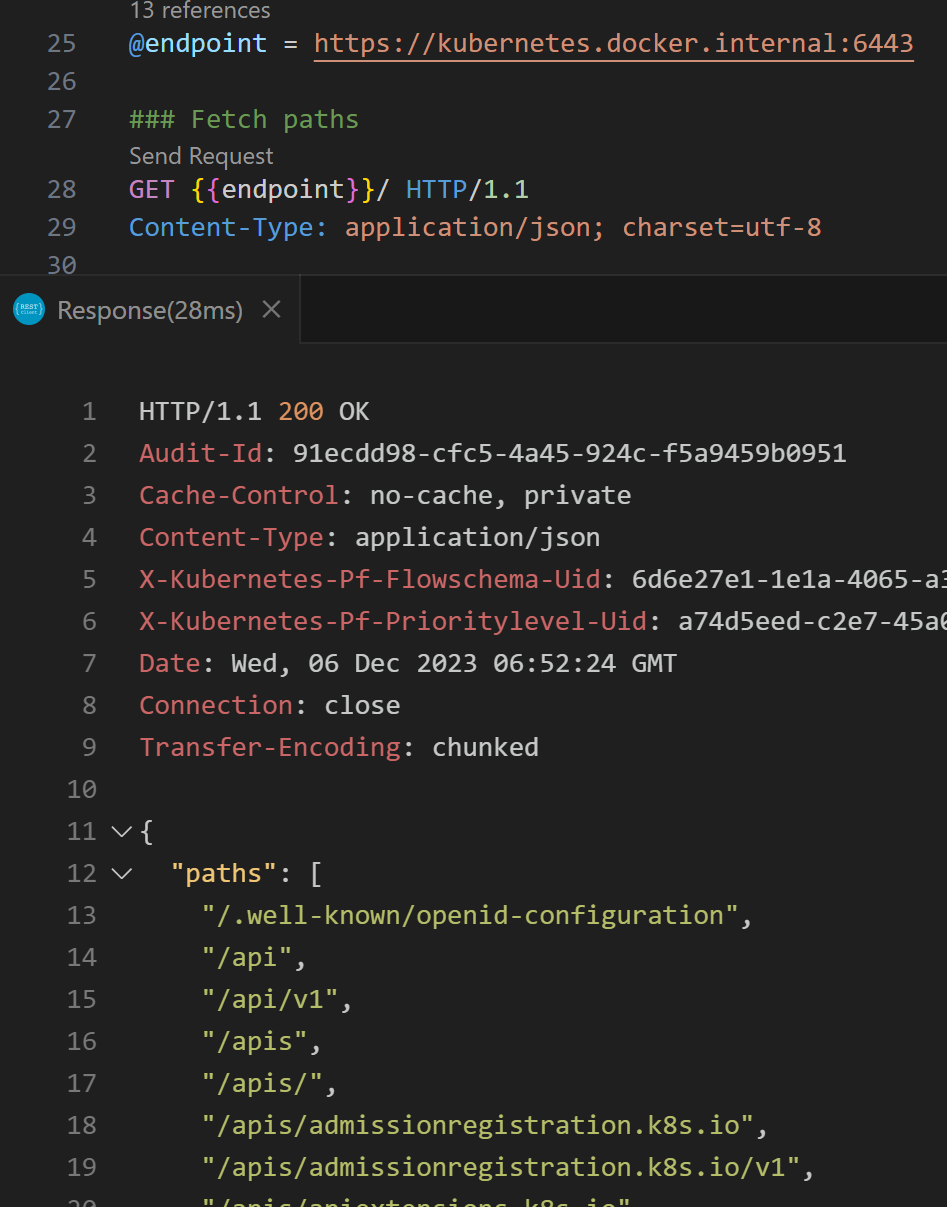
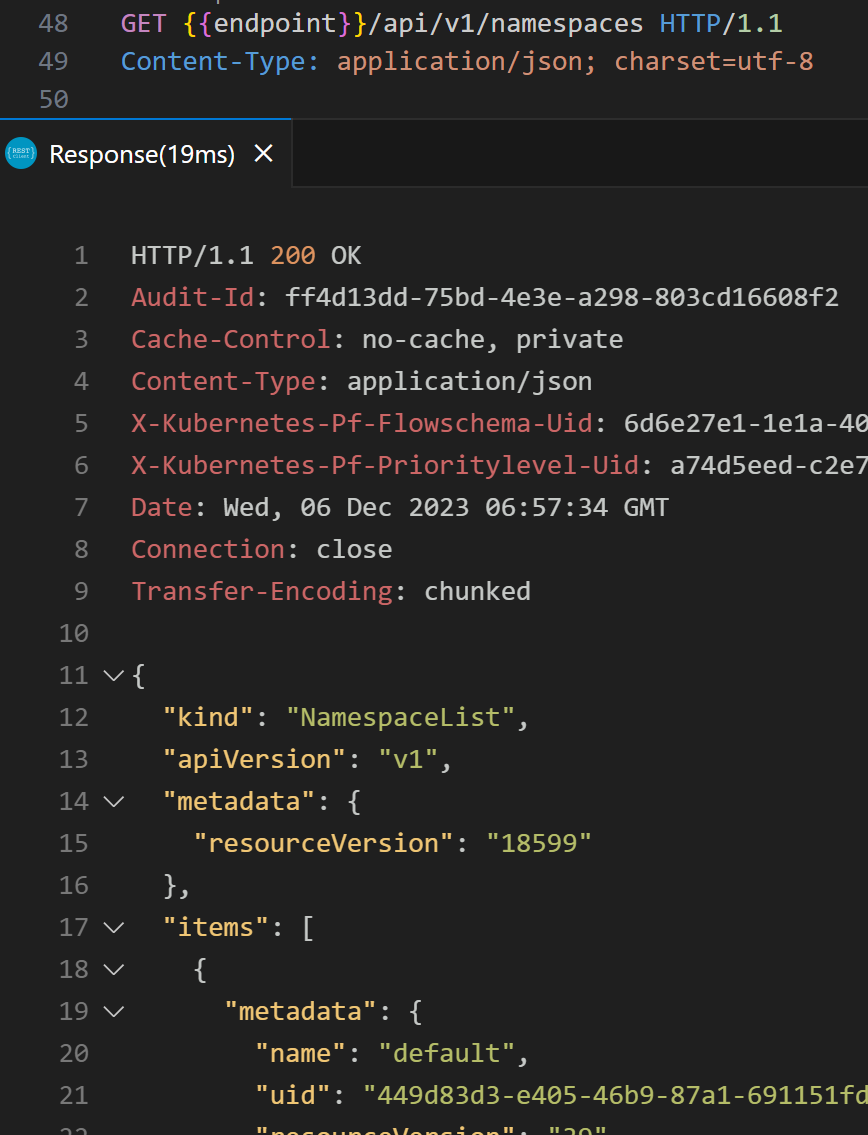
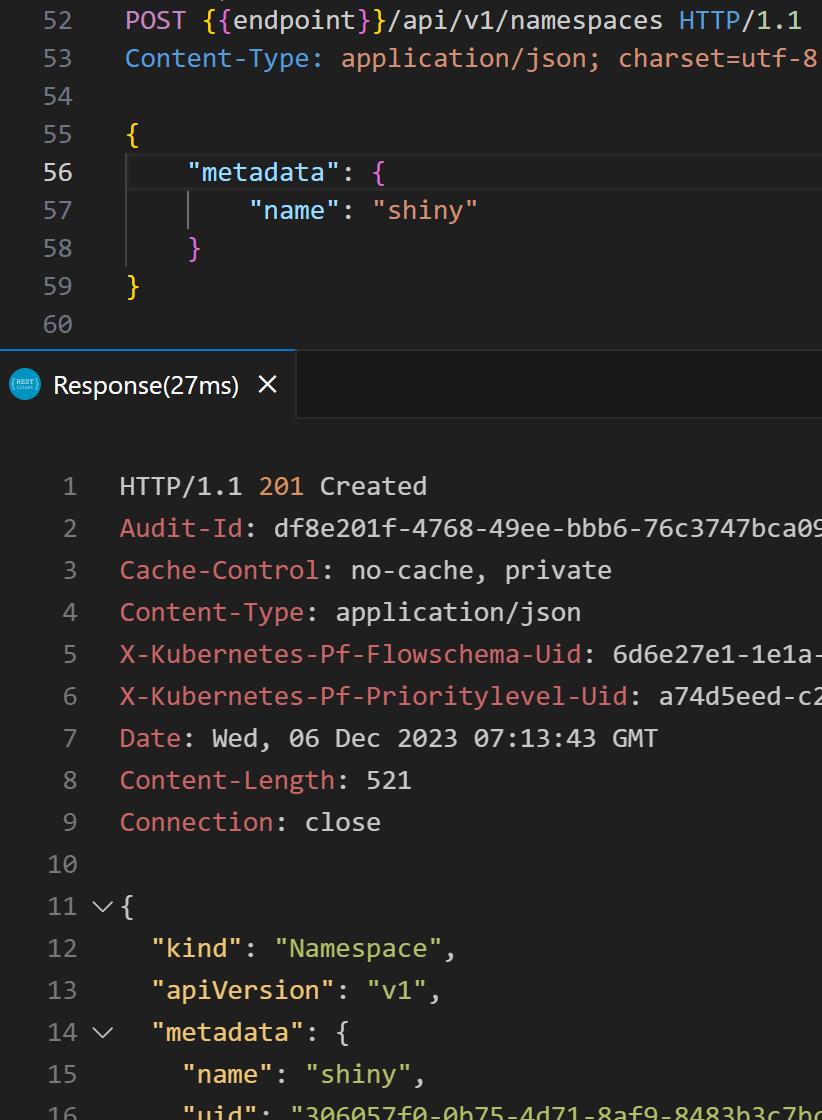
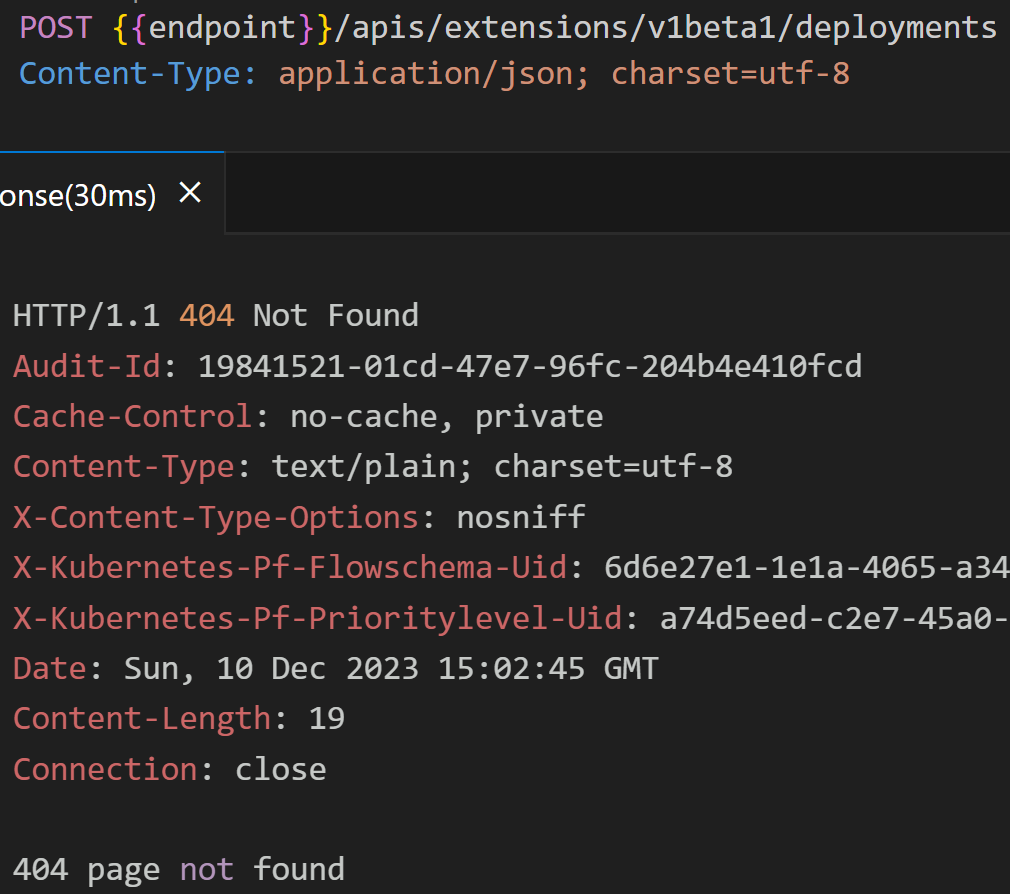
 k8s.http
k8s.http