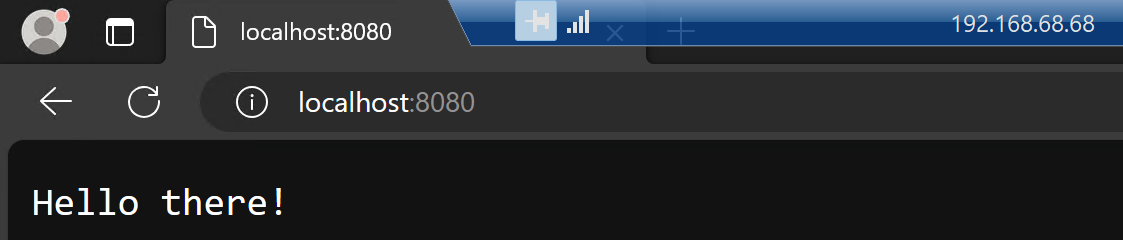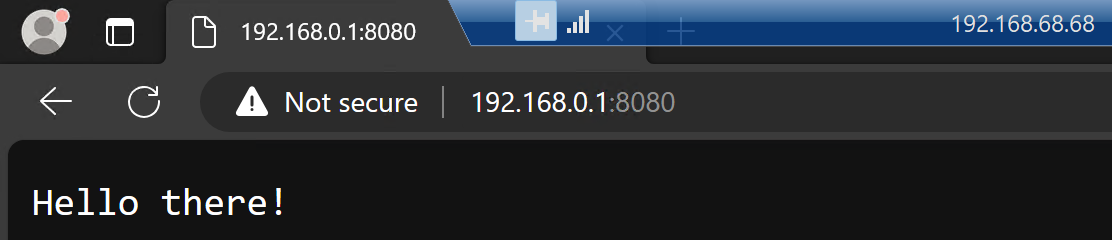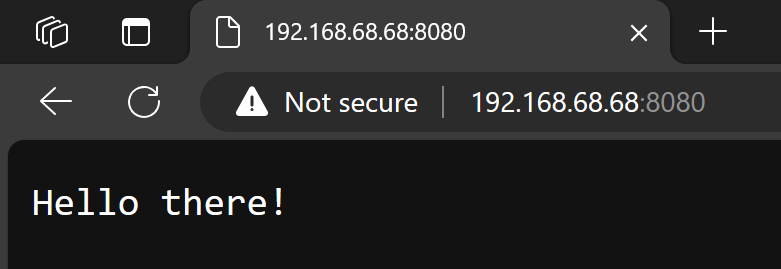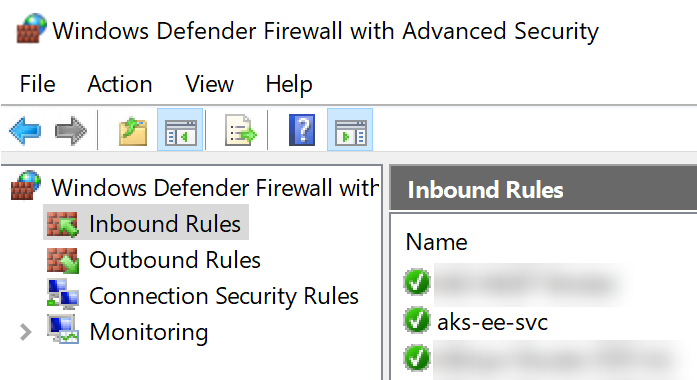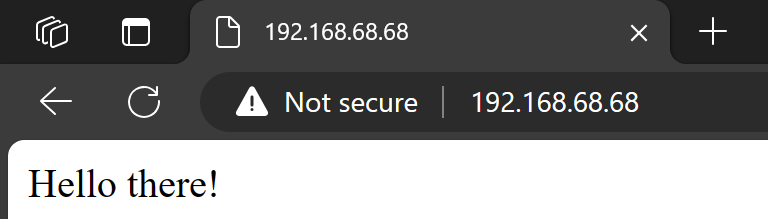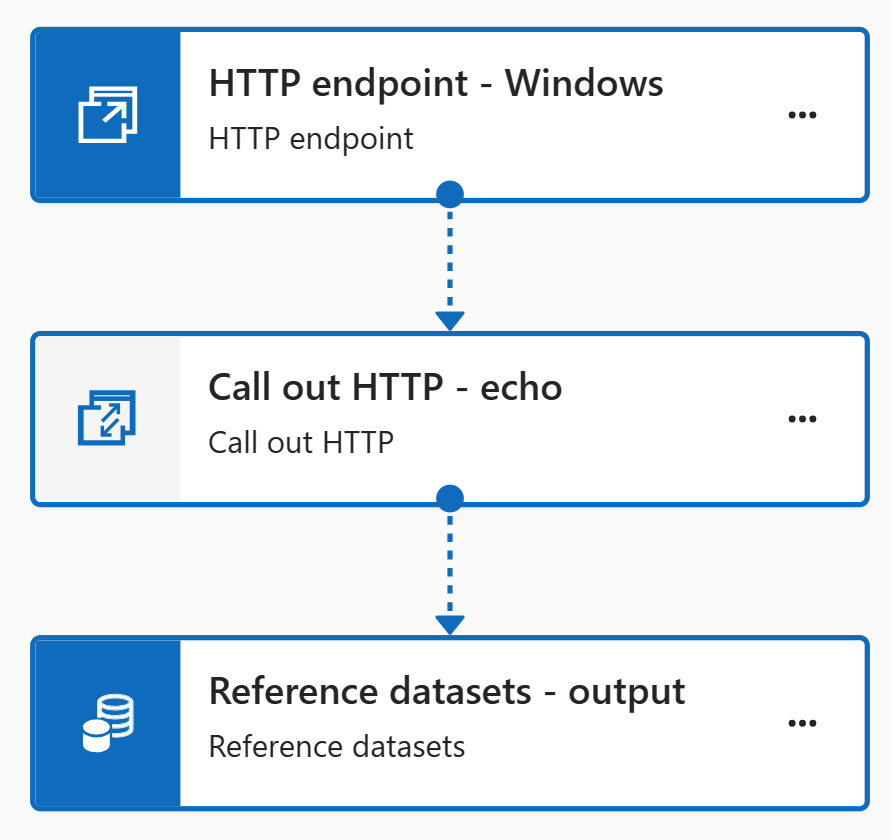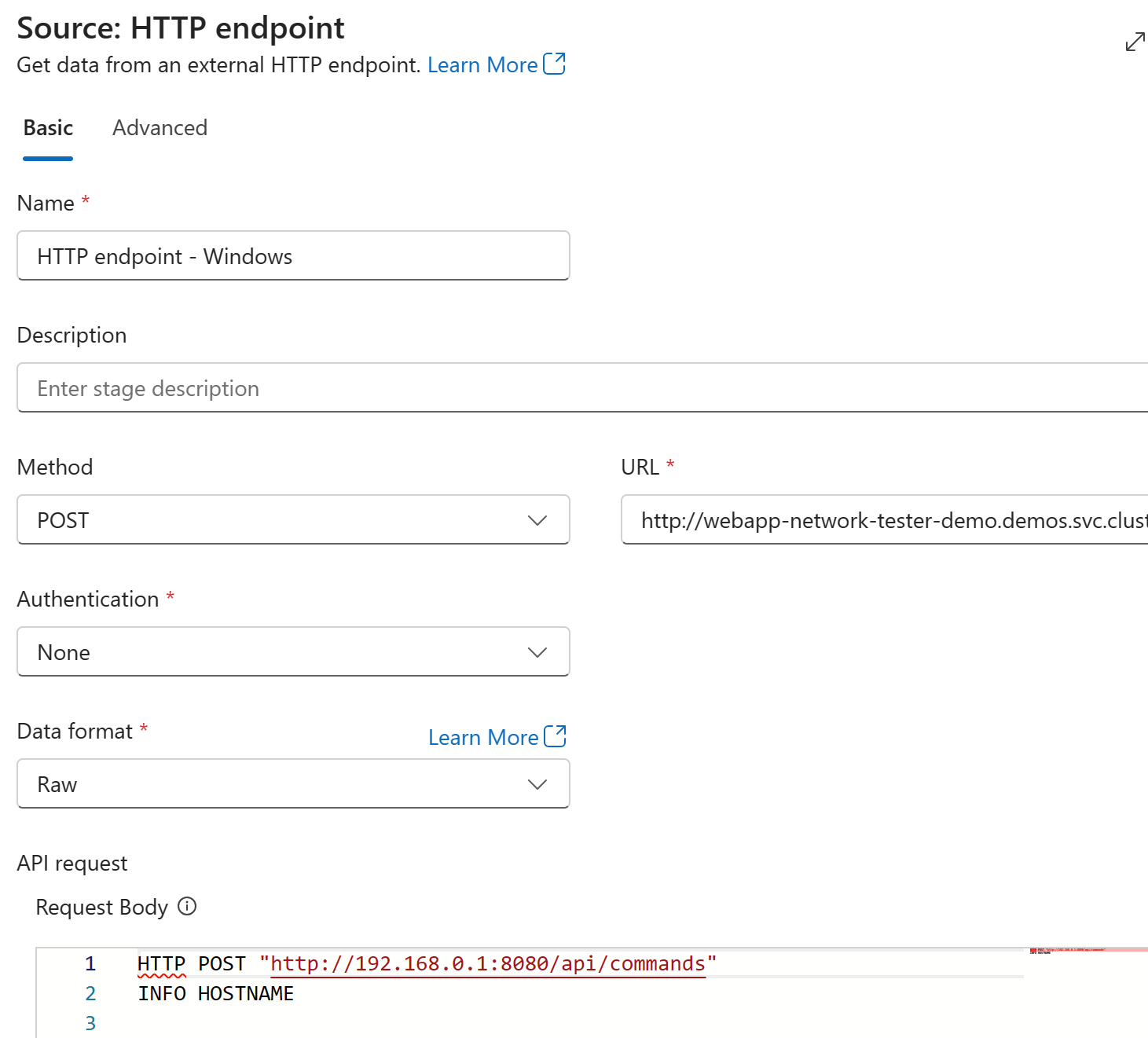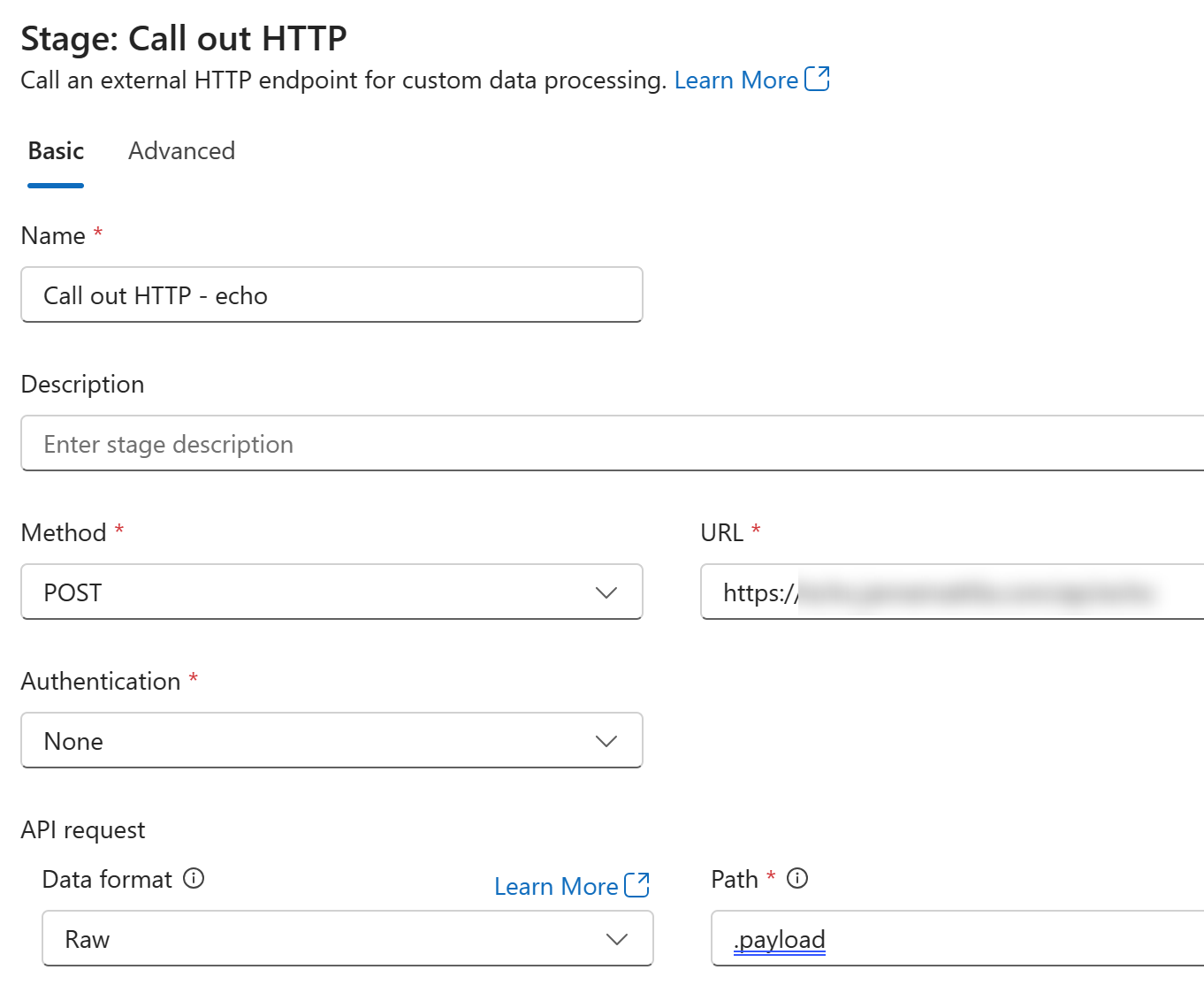Azure IoT Operations and interoperability between Windows and Linux
Posted on: March 11, 2024I previously blogged about Azure IoT Operations and demonstrated many management and connectivity related capabilities, like SSH and RDP access to the machines etc. That post also included simple example of data processing pipeline.
One thing that I forgot to mention in that post was the interoperability between different components. I’ll try to cover that in this post.
Demo setup
Let’s remind ourselves about the components that I have in my demo environment:
- Windows Server 2022 running in Intel NUC
- This Windows is Arc-enabled so I get all the good management capabilities to this layer directly from Azure
- AKS Edge Essentials is installed on top of the Windows Server
- This Kubernetes is also Arc-enabled, so again I get all the capabilities of Arc-enabled Kubernetes such as GitOps and monitoring
- Azure IoT Operations is deployed into this Kubernetes
- It’s running in Linux containers, but AKS EE does support Windows containers as well
This diagram illustrates the setup:
From networking perspective, here’s the setup:
The above diagrams have been taken from Arc Jumpstart Resources.
Custom applications
I can now deploy my own custom applications into my Kubernetes, and my preferred way of managing the deployments is GitOps. Here is my GitOps configuration used in my demo environment:
It also includes my webapp-network-tester too which I’ve already blogged a few times earlier. Read more about it here.
I can also deploy custom applications directly to the Windows host e.g., as a Windows Service, IIS hosted or a scheduled task or whatever I want.
There are many situations when you need to deploy something to Windows Host. E.g., .NET Framework applications or C/C++ Windows Services (from the end of 90s which have been since just minimally maintained) and those would be hard to containerize. Rewriting those applications to support containerization is not often even an option. Maybe it’s in your plans to get rid of some of these applications in the future, but for now, they are there, and you need to run them.
Or if you have 3rd party software that is only supported in the Windows Host, then you don’t even have the option to migrate those applications to containers.
This brings us to the main point of this post:
You are very likely to have scenarios that require connectivity between your different applications running either directly in Windows Host or then inside Kubernetes.
Interoperability in AKS EE
Okay, now I’ve described my demo setup and hopefully we’re agreeing that you very likely have scenarios that require connectivity between Windows Host and your container-based applications.
How can we then connect these different components together?
Easily, since this has been designed to be interoperable. Let me show this in practice with a demo:
webapp-network-tester is running both in Windows Host and inside AKS EE in Linux container.
If I now RDP to the Windows Host and open a browser, I can access the webapp running in Windows Host:
I started my application with the following command, so it’s running in port 8080 and listening on all interfaces:
dotnet run --urls="http://+:8080"
Therefore, I can access it using the IP address of the Windows Host:
I can also reach the app directly from my laptop in the same network by using that machine’s IP address:
In my server, I can use kubectl to get the information about the exposed services from Kubernetes:
$ kubectl get service -n demos
NAME TYPE CLUSTER-IP EXTERNAL-IP PORT(S) AGE
k8s-probe-demo LoadBalancer 10.43.103.13 192.168.0.4 80:31902/TCP 105d
webapp-network-tester-demo LoadBalancer 10.43.216.203 192.168.0.5 80:31379/TCP 105d
Reason for seeing EXTERNAL-IP is that I’ve just used the LoadBalancer type of service in my Kubernetes configuration:
apiVersion: v1
kind: Service
metadata:
name: webapp-network-tester-demo
namespace: demos
spec:
type: LoadBalancer
ports:
- port: 80
selector:
app: webapp-network-tester-demo
Since I’m only interested in webapp-network-tester-demo, I’ll pick the IP 192.168.0.5 and port 80
from the above list and put them into browser:
Why does that show white background and others do not? At the time of writing this post,
it’s using an older version of the image (I’ve changed it since and you can see that in the GitOps history).
You can find the latest version of the webapp-network-tester image here:
So okay, we’ve now verified that you can connect directly to the applications running inside AKS EE from the Windows Host.
Next, I want to expose this containerized application to the other users in the same network. Here’s the diagram to illustrate the setup:
as the Windows machine User->>Windows: Use webapp Windows->>Linux: Port forward Linux-->>Windows: Response Windows-->>User: Response
You can follow these instructions and here’s the summary what I did:
New-NetFirewallRule -DisplayName "aks-ee-svc" -Direction Inbound -Protocol TCP -LocalPort 80,443 -Action Allow
netsh interface portproxy add v4tov4 listenport=80 listenaddress=0.0.0.0 connectport=80 connectaddress=192.168.0.5
Above enables port 80 and 443 in the Windows Firewall and then sets up port forwarding from Windows Host to the Kubernetes service.
Firewall rule has been created:
Now I can access that application running inside AKS EE from my laptop in the same network:
You can use this setup to expose web user interfaces for Operators or other users in your network.
Now we have verified that you can connect directly to the applications running inside AKS EE from Windows Host and also from the rest of the machines in the same network.
Next test is a bit more complex. I’ll illustrate it with the diagram:
Now we want to test that the application running inside AKS EE can invoke a REST API running in the Windows Host. We can use our test tool to do this. Here is the test in REST Client extension format:
### Invoke Rest API
POST http://192.168.68.68/api/commands HTTP/1.1
HTTP POST http://192.168.0.1:8080/api/commands
INFO HOSTNAME
I’ll execute the above from the machine in the same network, meaning my laptop.
Above does POST to the exposed service in the Windows Host and then that application in turn
will do another POST to the address of the application running in Windows Host. Payload will be INFO HOSTNAME
which means that the output of this call chain should be the hostname of the Windows Host.
Responses will be returned to the caller.
Here’s the output of that test:
-> Start: HTTP POST http://192.168.0.1:8080/api/commands
-> Start: INFO HOSTNAME
HOSTNAME: WIN-OS3VAQEPSH7
<- End: INFO HOSTNAME 0,07ms
<- End: HTTP POST http://192.168.0.1:8080/api/commands 9.40ms
Above verifies that you can connect from applications running inside AKS EE to applications running int the Windows Host.
All the above tests verify that the interoperability between Windows Host and AKS EE is working as expected and that this is powerful capability. We can use this capability to plan our edge software architecture better.
Azure IoT Operations and data processing pipeline
Finally, we’re approaching the title of the post.
Naturally, Azure IoT Operations data processing pipelines can take advantage of the above capability. You can invoke HTTP endpoints running in Windows Host or containerized applications.
Let’s create a simple example about this using HTTP endpoint source in the pipeline:
Here is the HTTP endpoint source configuration:
URL is using DNS name available inside Kubernetes:
http://webapp-network-tester-demo.demos.svc.cluster.local/api/commands
Data format is Raw and request body is this:
HTTP POST "http://192.168.0.1:8080/api/commands"
INFO HOSTNAME
We want to achieve the following integration:
Above is very similar to the test we did earlier in this post.
I’ve set the request internal to 1m in the pipeline,
so I get data echoed to my external web app once every minute.
Echo is configured like this (similar example was used in my previous blog post):
Here’s the output:
-> Start: HTTP POST "http://192.168.0.1:8080/api/commands"
-> Start: INFO HOSTNAME
HOSTNAME: WIN-OS3VAQEPSH7
<- End: INFO HOSTNAME 0,03ms
<- End: HTTP POST "http://192.168.0.1:8080/api/commands" 4.61ms
Above verifies that you can use same interoperability capabilities in the Azure IoT Operations data processing pipelines.
You can, of course, connect directly to Windows Host as we did above or even have multiple rest API calls in the same pipeline:
in Windows host Pipeline->>+Windows: Invoke Rest API Windows->>+Pipeline: Response note left of Pipeline: Use application running
in Linux containers Pipeline->>+Linux: Invoke Rest API Linux->>+Pipeline: Response
All the required capabilities are there, it’s just up to you to use them.
Conclusion
Just to be clear:
Interoperability is the capability of AKS Edge Essentials and we can take advantage of it in our custom applications and Azure IoT Operations data processing pipelines.
This is powerful and provides flexibility to your edge software architecture.
I hope you find this useful!
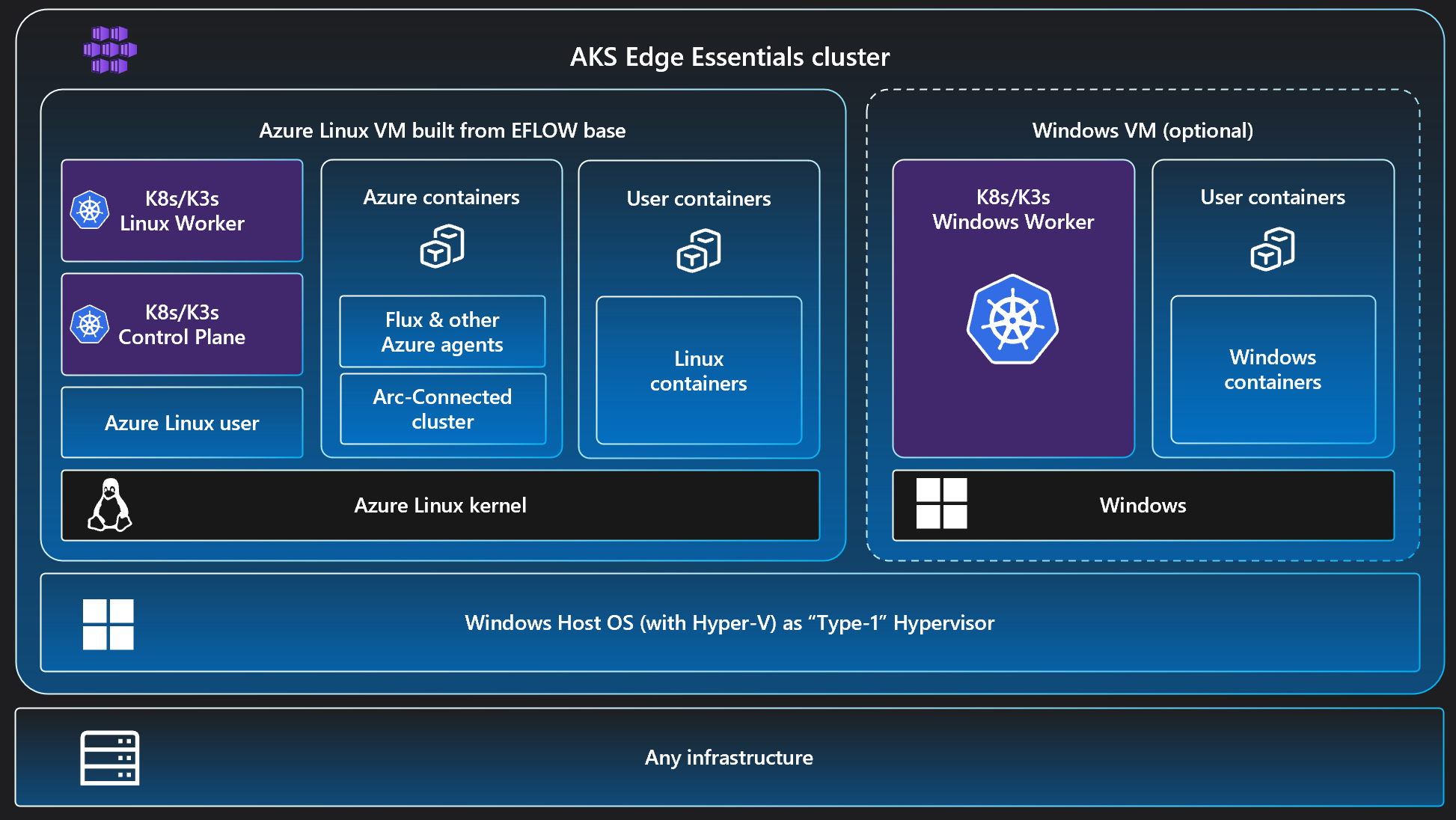
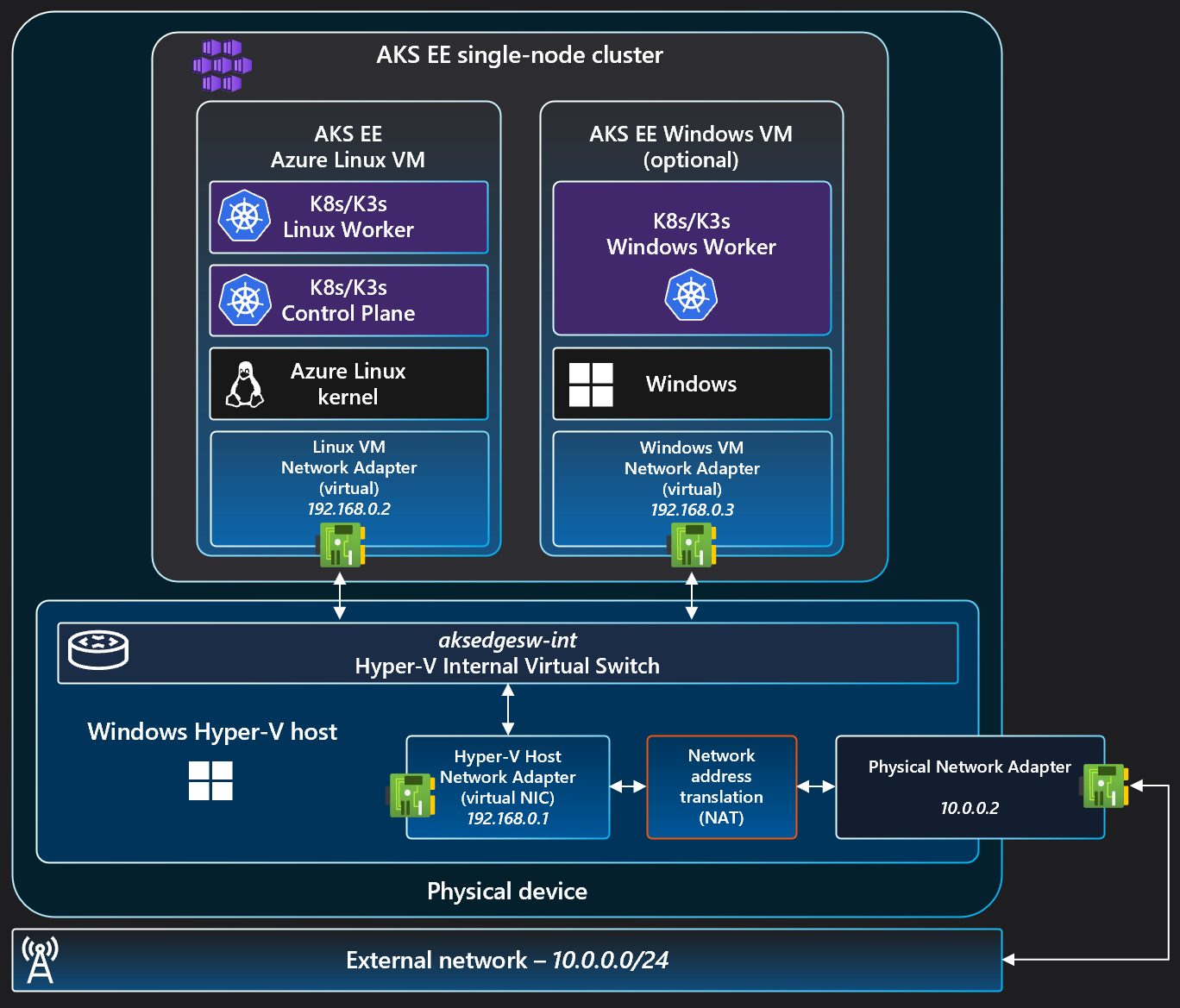
 JanneMattila/aks-ee-gitops
JanneMattila/aks-ee-gitops